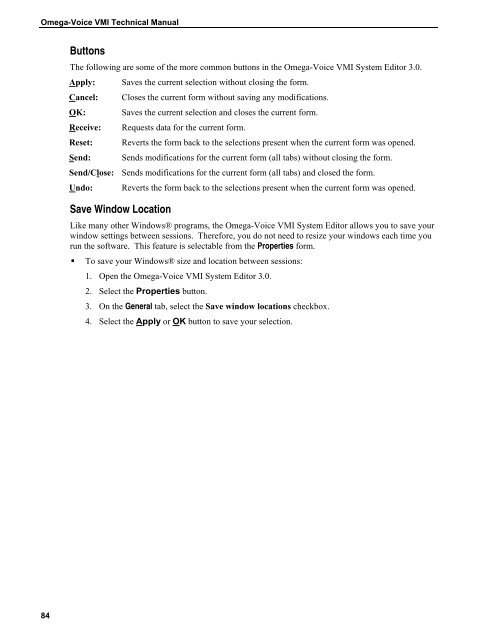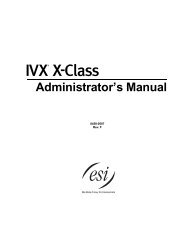Omega-Voice VMI Technical Manual (5th Edition) (PN 500175)
Omega-Voice VMI Technical Manual (5th Edition) (PN 500175)
Omega-Voice VMI Technical Manual (5th Edition) (PN 500175)
You also want an ePaper? Increase the reach of your titles
YUMPU automatically turns print PDFs into web optimized ePapers that Google loves.
<strong>Omega</strong>-<strong>Voice</strong> <strong>VMI</strong> <strong>Technical</strong> <strong>Manual</strong><br />
Buttons<br />
The following are some of the more common buttons in the <strong>Omega</strong>-<strong>Voice</strong> <strong>VMI</strong> System Editor 3.0.<br />
Apply: Saves the current selection without closing the form.<br />
Cancel: Closes the current form without saving any modifications.<br />
OK: Saves the current selection and closes the current form.<br />
Receive: Requests data for the current form.<br />
Reset: Reverts the form back to the selections present when the current form was opened.<br />
Send: Sends modifications for the current form (all tabs) without closing the form.<br />
Send/Close: Sends modifications for the current form (all tabs) and closed the form.<br />
Undo: Reverts the form back to the selections present when the current form was opened.<br />
Save Window Location<br />
Like many other Windows® programs, the <strong>Omega</strong>-<strong>Voice</strong> <strong>VMI</strong> System Editor allows you to save your<br />
window settings between sessions. Therefore, you do not need to resize your windows each time you<br />
run the software. This feature is selectable from the Properties form.<br />
• To save your Windows® size and location between sessions:<br />
1. Open the <strong>Omega</strong>-<strong>Voice</strong> <strong>VMI</strong> System Editor 3.0.<br />
2. Select the Properties button.<br />
3. On the General tab, select the Save window locations checkbox.<br />
4. Select the Apply or OK button to save your selection.<br />
84