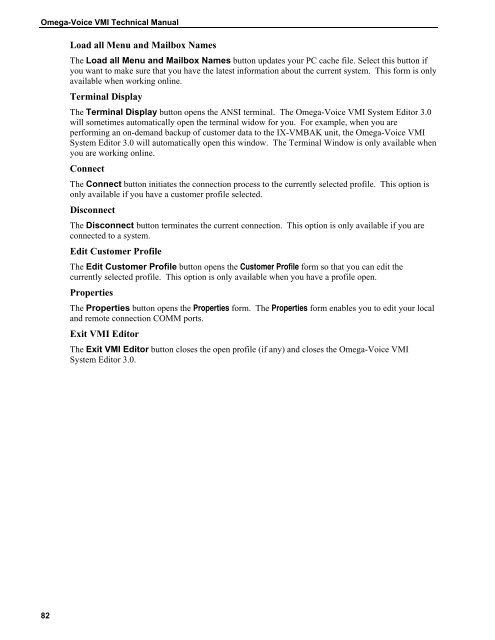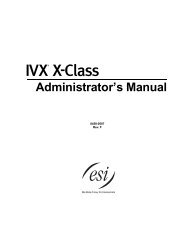Omega-Voice VMI Technical Manual (5th Edition) (PN 500175)
Omega-Voice VMI Technical Manual (5th Edition) (PN 500175)
Omega-Voice VMI Technical Manual (5th Edition) (PN 500175)
Create successful ePaper yourself
Turn your PDF publications into a flip-book with our unique Google optimized e-Paper software.
<strong>Omega</strong>-<strong>Voice</strong> <strong>VMI</strong> <strong>Technical</strong> <strong>Manual</strong><br />
Load all Menu and Mailbox Names<br />
The Load all Menu and Mailbox Names button updates your PC cache file. Select this button if<br />
you want to make sure that you have the latest information about the current system. This form is only<br />
available when working online.<br />
Terminal Display<br />
The Terminal Display button opens the ANSI terminal. The <strong>Omega</strong>-<strong>Voice</strong> <strong>VMI</strong> System Editor 3.0<br />
will sometimes automatically open the terminal widow for you. For example, when you are<br />
performing an on-demand backup of customer data to the IX-VMBAK unit, the <strong>Omega</strong>-<strong>Voice</strong> <strong>VMI</strong><br />
System Editor 3.0 will automatically open this window. The Terminal Window is only available when<br />
you are working online.<br />
Connect<br />
The Connect button initiates the connection process to the currently selected profile. This option is<br />
only available if you have a customer profile selected.<br />
Disconnect<br />
The Disconnect button terminates the current connection. This option is only available if you are<br />
connected to a system.<br />
Edit Customer Profile<br />
The Edit Customer Profile button opens the Customer Profile form so that you can edit the<br />
currently selected profile. This option is only available when you have a profile open.<br />
Properties<br />
The Properties button opens the Properties form. The Properties form enables you to edit your local<br />
and remote connection COMM ports.<br />
Exit <strong>VMI</strong> Editor<br />
The Exit <strong>VMI</strong> Editor button closes the open profile (if any) and closes the <strong>Omega</strong>-<strong>Voice</strong> <strong>VMI</strong><br />
System Editor 3.0.<br />
82