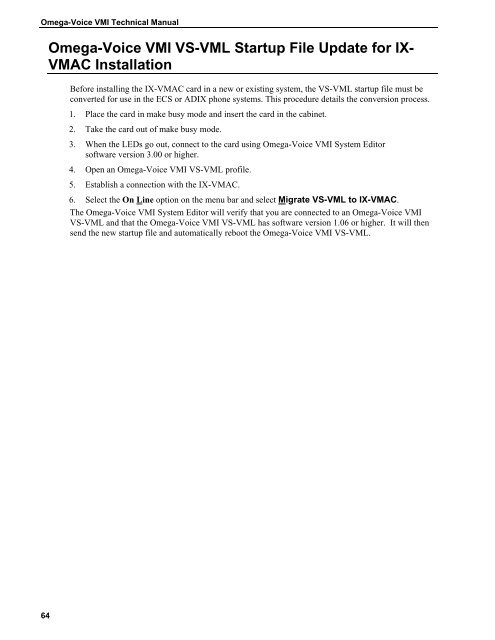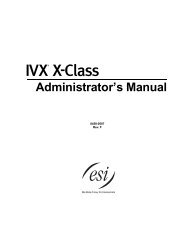Omega-Voice VMI Technical Manual (5th Edition) (PN 500175)
Omega-Voice VMI Technical Manual (5th Edition) (PN 500175)
Omega-Voice VMI Technical Manual (5th Edition) (PN 500175)
You also want an ePaper? Increase the reach of your titles
YUMPU automatically turns print PDFs into web optimized ePapers that Google loves.
<strong>Omega</strong>-<strong>Voice</strong> <strong>VMI</strong> <strong>Technical</strong> <strong>Manual</strong><br />
<strong>Omega</strong>-<strong>Voice</strong> <strong>VMI</strong> VS-VML Startup File Update for IX-<br />
VMAC Installation<br />
Before installing the IX-VMAC card in a new or existing system, the VS-VML startup file must be<br />
converted for use in the ECS or ADIX phone systems. This procedure details the conversion process.<br />
1. Place the card in make busy mode and insert the card in the cabinet.<br />
2. Take the card out of make busy mode.<br />
3. When the LEDs go out, connect to the card using <strong>Omega</strong>-<strong>Voice</strong> <strong>VMI</strong> System Editor<br />
software version 3.00 or higher.<br />
4. Open an <strong>Omega</strong>-<strong>Voice</strong> <strong>VMI</strong> VS-VML profile.<br />
5. Establish a connection with the IX-VMAC.<br />
6. Select the On Line option on the menu bar and select Migrate VS-VML to IX-VMAC.<br />
The <strong>Omega</strong>-<strong>Voice</strong> <strong>VMI</strong> System Editor will verify that you are connected to an <strong>Omega</strong>-<strong>Voice</strong> <strong>VMI</strong><br />
VS-VML and that the <strong>Omega</strong>-<strong>Voice</strong> <strong>VMI</strong> VS-VML has software version 1.06 or higher. It will then<br />
send the new startup file and automatically reboot the <strong>Omega</strong>-<strong>Voice</strong> <strong>VMI</strong> VS-VML.<br />
64