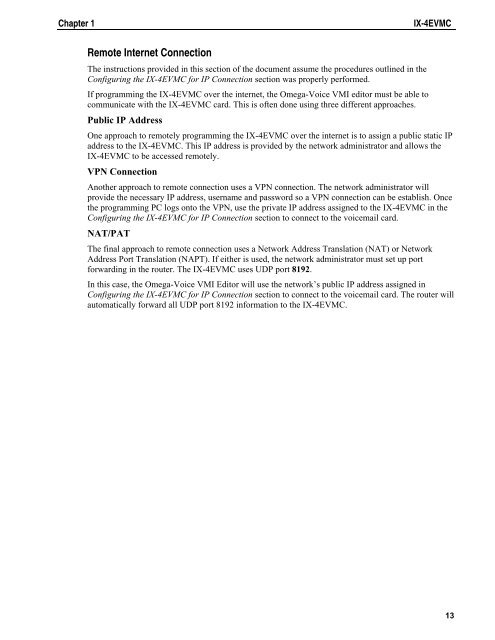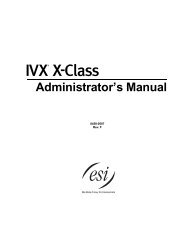Omega-Voice VMI Technical Manual (5th Edition) (PN 500175)
Omega-Voice VMI Technical Manual (5th Edition) (PN 500175)
Omega-Voice VMI Technical Manual (5th Edition) (PN 500175)
Create successful ePaper yourself
Turn your PDF publications into a flip-book with our unique Google optimized e-Paper software.
Chapter 1<br />
IX-4EVMC<br />
Remote Internet Connection<br />
The instructions provided in this section of the document assume the procedures outlined in the<br />
Configuring the IX-4EVMC for IP Connection section was properly performed.<br />
If programming the IX-4EVMC over the internet, the <strong>Omega</strong>-<strong>Voice</strong> <strong>VMI</strong> editor must be able to<br />
communicate with the IX-4EVMC card. This is often done using three different approaches.<br />
Public IP Address<br />
One approach to remotely programming the IX-4EVMC over the internet is to assign a public static IP<br />
address to the IX-4EVMC. This IP address is provided by the network administrator and allows the<br />
IX-4EVMC to be accessed remotely.<br />
V<strong>PN</strong> Connection<br />
Another approach to remote connection uses a V<strong>PN</strong> connection. The network administrator will<br />
provide the necessary IP address, username and password so a V<strong>PN</strong> connection can be establish. Once<br />
the programming PC logs onto the V<strong>PN</strong>, use the private IP address assigned to the IX-4EVMC in the<br />
Configuring the IX-4EVMC for IP Connection section to connect to the voicemail card.<br />
NAT/PAT<br />
The final approach to remote connection uses a Network Address Translation (NAT) or Network<br />
Address Port Translation (NAPT). If either is used, the network administrator must set up port<br />
forwarding in the router. The IX-4EVMC uses UDP port 8192.<br />
In this case, the <strong>Omega</strong>-<strong>Voice</strong> <strong>VMI</strong> Editor will use the network’s public IP address assigned in<br />
Configuring the IX-4EVMC for IP Connection section to connect to the voicemail card. The router will<br />
automatically forward all UDP port 8192 information to the IX-4EVMC.<br />
13