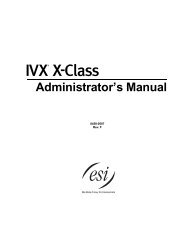Omega-Voice VMI Technical Manual (5th Edition) (PN 500175)
Omega-Voice VMI Technical Manual (5th Edition) (PN 500175)
Omega-Voice VMI Technical Manual (5th Edition) (PN 500175)
Create successful ePaper yourself
Turn your PDF publications into a flip-book with our unique Google optimized e-Paper software.
Chapter 17<br />
Tabs<br />
Notification Tab<br />
The Message Notification options include an additional schedule and greater schedule programming<br />
flexibility. Also, users can define notification schedule parameters from their mailbox.<br />
Key Options<br />
You can define a range of time during which the system is allowed to notify the mailbox user of new<br />
messages. For example, you can program the system to only notify the user between 8:30 A.M. and<br />
5:30 P.M. So between and 5:31 P.M. and 8:29 A.M. the user will not be disturb by the voicemail<br />
system. You can also program the system to notify the user at a specific time of day.<br />
In addition to defining range during the day or specific of time of day, you can define the days of week<br />
that the VML System should use the defined time. You can program the <strong>Omega</strong>-<strong>Voice</strong> <strong>VMI</strong><br />
voicemail system only to notify you Monday through Friday.<br />
Enhancement<br />
Unlike previous versions, the <strong>Omega</strong>-<strong>Voice</strong> <strong>VMI</strong> voicemail system now aborts the outcall routine as<br />
soon as the New Message folder is empty and restarts the routine as soon as another new message is<br />
received. Previous versions could not determine if the routine was completed until the Interval<br />
Between Attempts time expired. So, if the interval time was long and a new message came in<br />
immediately after the mailbox user responded to the first attempt and had reviewed and cleared new<br />
messages, the mailbox user would not be notified of the new message until after the 20 minute interval<br />
had expired.<br />
Notification Parameters<br />
Message Type<br />
This parameter defines the type of message for which the mailbox user will be notified. The available<br />
types are:<br />
None: Deactivates the schedule.<br />
Urgent: Notifies the mailbox user if the caller/user marked the message Urgent using Addressing<br />
Options.<br />
All: Notifies the mailbox user for all messages: Urgent and Non-Urgent.<br />
119