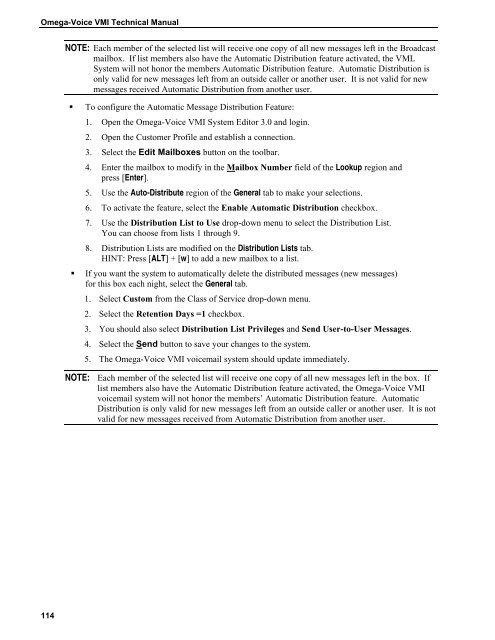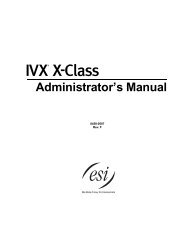Omega-Voice VMI Technical Manual (5th Edition) (PN 500175)
Omega-Voice VMI Technical Manual (5th Edition) (PN 500175)
Omega-Voice VMI Technical Manual (5th Edition) (PN 500175)
You also want an ePaper? Increase the reach of your titles
YUMPU automatically turns print PDFs into web optimized ePapers that Google loves.
<strong>Omega</strong>-<strong>Voice</strong> <strong>VMI</strong> <strong>Technical</strong> <strong>Manual</strong><br />
NOTE: Each member of the selected list will receive one copy of all new messages left in the Broadcast<br />
mailbox. If list members also have the Automatic Distribution feature activated, the VML<br />
System will not honor the members Automatic Distribution feature. Automatic Distribution is<br />
only valid for new messages left from an outside caller or another user. It is not valid for new<br />
messages received Automatic Distribution from another user.<br />
• To configure the Automatic Message Distribution Feature:<br />
1. Open the <strong>Omega</strong>-<strong>Voice</strong> <strong>VMI</strong> System Editor 3.0 and login.<br />
2. Open the Customer Profile and establish a connection.<br />
3. Select the Edit Mailboxes button on the toolbar.<br />
4. Enter the mailbox to modify in the Mailbox Number field of the Lookup region and<br />
press [Enter].<br />
5. Use the Auto-Distribute region of the General tab to make your selections.<br />
6. To activate the feature, select the Enable Automatic Distribution checkbox.<br />
7. Use the Distribution List to Use drop-down menu to select the Distribution List.<br />
You can choose from lists 1 through 9.<br />
8. Distribution Lists are modified on the Distribution Lists tab.<br />
HINT: Press [ALT] + [w] to add a new mailbox to a list.<br />
• If you want the system to automatically delete the distributed messages (new messages)<br />
for this box each night, select the General tab.<br />
1. Select Custom from the Class of Service drop-down menu.<br />
2. Select the Retention Days =1 checkbox.<br />
3. You should also select Distribution List Privileges and Send User-to-User Messages.<br />
4. Select the Send button to save your changes to the system.<br />
5. The <strong>Omega</strong>-<strong>Voice</strong> <strong>VMI</strong> voicemail system should update immediately.<br />
NOTE: Each member of the selected list will receive one copy of all new messages left in the box. If<br />
list members also have the Automatic Distribution feature activated, the <strong>Omega</strong>-<strong>Voice</strong> <strong>VMI</strong><br />
voicemail system will not honor the members’ Automatic Distribution feature. Automatic<br />
Distribution is only valid for new messages left from an outside caller or another user. It is not<br />
valid for new messages received from Automatic Distribution from another user.<br />
114