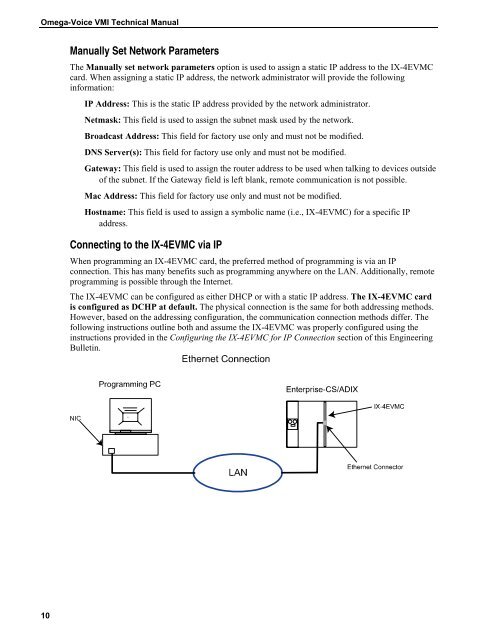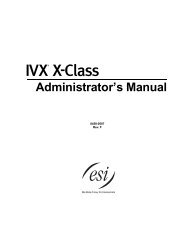Omega-Voice VMI Technical Manual (5th Edition) (PN 500175)
Omega-Voice VMI Technical Manual (5th Edition) (PN 500175)
Omega-Voice VMI Technical Manual (5th Edition) (PN 500175)
Create successful ePaper yourself
Turn your PDF publications into a flip-book with our unique Google optimized e-Paper software.
<strong>Omega</strong>-<strong>Voice</strong> <strong>VMI</strong> <strong>Technical</strong> <strong>Manual</strong><br />
<strong>Manual</strong>ly Set Network Parameters<br />
The <strong>Manual</strong>ly set network parameters option is used to assign a static IP address to the IX-4EVMC<br />
card. When assigning a static IP address, the network administrator will provide the following<br />
information:<br />
IP Address: This is the static IP address provided by the network administrator.<br />
Netmask: This field is used to assign the subnet mask used by the network.<br />
Broadcast Address: This field for factory use only and must not be modified.<br />
DNS Server(s): This field for factory use only and must not be modified.<br />
Gateway: This field is used to assign the router address to be used when talking to devices outside<br />
of the subnet. If the Gateway field is left blank, remote communication is not possible.<br />
Mac Address: This field for factory use only and must not be modified.<br />
Hostname: This field is used to assign a symbolic name (i.e., IX-4EVMC) for a specific IP<br />
address.<br />
Connecting to the IX-4EVMC via IP<br />
When programming an IX-4EVMC card, the preferred method of programming is via an IP<br />
connection. This has many benefits such as programming anywhere on the LAN. Additionally, remote<br />
programming is possible through the Internet.<br />
The IX-4EVMC can be configured as either DHCP or with a static IP address. The IX-4EVMC card<br />
is configured as DCHP at default. The physical connection is the same for both addressing methods.<br />
However, based on the addressing configuration, the communication connection methods differ. The<br />
following instructions outline both and assume the IX-4EVMC was properly configured using the<br />
instructions provided in the Configuring the IX-4EVMC for IP Connection section of this Engineering<br />
Bulletin.<br />
10