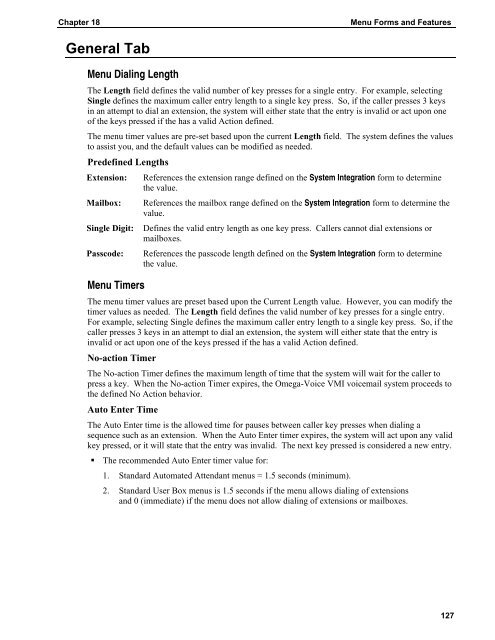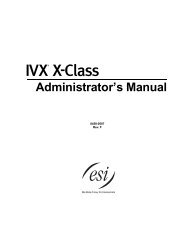Omega-Voice VMI Technical Manual (5th Edition) (PN 500175)
Omega-Voice VMI Technical Manual (5th Edition) (PN 500175)
Omega-Voice VMI Technical Manual (5th Edition) (PN 500175)
Create successful ePaper yourself
Turn your PDF publications into a flip-book with our unique Google optimized e-Paper software.
Chapter 18<br />
Menu Forms and Features<br />
General Tab<br />
Menu Dialing Length<br />
The Length field defines the valid number of key presses for a single entry. For example, selecting<br />
Single defines the maximum caller entry length to a single key press. So, if the caller presses 3 keys<br />
in an attempt to dial an extension, the system will either state that the entry is invalid or act upon one<br />
of the keys pressed if the has a valid Action defined.<br />
The menu timer values are pre-set based upon the current Length field. The system defines the values<br />
to assist you, and the default values can be modified as needed.<br />
Predefined Lengths<br />
Extension:<br />
Mailbox:<br />
Single Digit:<br />
Passcode:<br />
Menu Timers<br />
References the extension range defined on the System Integration form to determine<br />
the value.<br />
References the mailbox range defined on the System Integration form to determine the<br />
value.<br />
Defines the valid entry length as one key press. Callers cannot dial extensions or<br />
mailboxes.<br />
References the passcode length defined on the System Integration form to determine<br />
the value.<br />
The menu timer values are preset based upon the Current Length value. However, you can modify the<br />
timer values as needed. The Length field defines the valid number of key presses for a single entry.<br />
For example, selecting Single defines the maximum caller entry length to a single key press. So, if the<br />
caller presses 3 keys in an attempt to dial an extension, the system will either state that the entry is<br />
invalid or act upon one of the keys pressed if the has a valid Action defined.<br />
No-action Timer<br />
The No-action Timer defines the maximum length of time that the system will wait for the caller to<br />
press a key. When the No-action Timer expires, the <strong>Omega</strong>-<strong>Voice</strong> <strong>VMI</strong> voicemail system proceeds to<br />
the defined No Action behavior.<br />
Auto Enter Time<br />
The Auto Enter time is the allowed time for pauses between caller key presses when dialing a<br />
sequence such as an extension. When the Auto Enter timer expires, the system will act upon any valid<br />
key pressed, or it will state that the entry was invalid. The next key pressed is considered a new entry.<br />
• The recommended Auto Enter timer value for:<br />
1. Standard Automated Attendant menus = 1.5 seconds (minimum).<br />
2. Standard User Box menus is 1.5 seconds if the menu allows dialing of extensions<br />
and 0 (immediate) if the menu does not allow dialing of extensions or mailboxes.<br />
127