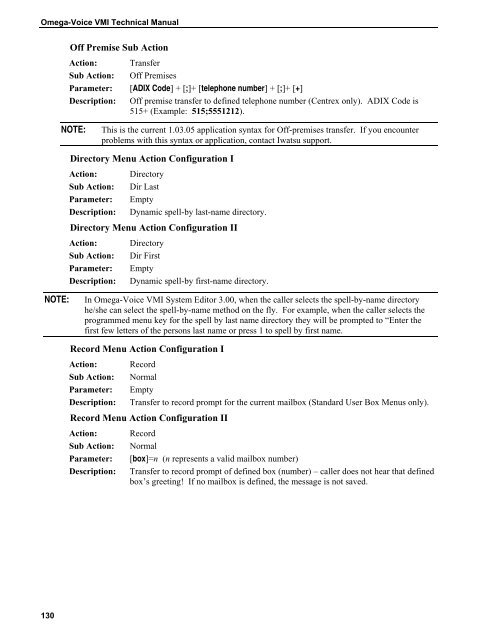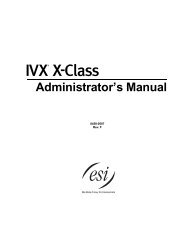Omega-Voice VMI Technical Manual (5th Edition) (PN 500175)
Omega-Voice VMI Technical Manual (5th Edition) (PN 500175)
Omega-Voice VMI Technical Manual (5th Edition) (PN 500175)
You also want an ePaper? Increase the reach of your titles
YUMPU automatically turns print PDFs into web optimized ePapers that Google loves.
<strong>Omega</strong>-<strong>Voice</strong> <strong>VMI</strong> <strong>Technical</strong> <strong>Manual</strong><br />
Off Premise Sub Action<br />
Action: Transfer<br />
Sub Action: Off Premises<br />
Parameter: [ADIX Code] + [;]+ [telephone number] + [;]+ [+]<br />
Description: Off premise transfer to defined telephone number (Centrex only). ADIX Code is<br />
515+ (Example: 515;5551212).<br />
NOTE:<br />
This is the current 1.03.05 application syntax for Off-premises transfer. If you encounter<br />
problems with this syntax or application, contact Iwatsu support.<br />
Directory Menu Action Configuration I<br />
Action:<br />
Sub Action:<br />
Parameter:<br />
Description:<br />
Directory<br />
Dir Last<br />
Empty<br />
Dynamic spell-by last-name directory.<br />
Directory Menu Action Configuration II<br />
Action:<br />
Sub Action:<br />
Parameter:<br />
Description:<br />
Directory<br />
Dir First<br />
Empty<br />
Dynamic spell-by first-name directory.<br />
NOTE:<br />
In <strong>Omega</strong>-<strong>Voice</strong> <strong>VMI</strong> System Editor 3.00, when the caller selects the spell-by-name directory<br />
he/she can select the spell-by-name method on the fly. For example, when the caller selects the<br />
programmed menu key for the spell by last name directory they will be prompted to “Enter the<br />
first few letters of the persons last name or press 1 to spell by first name.<br />
Record Menu Action Configuration I<br />
Action:<br />
Sub Action:<br />
Parameter:<br />
Description:<br />
Record<br />
Normal<br />
Empty<br />
Transfer to record prompt for the current mailbox (Standard User Box Menus only).<br />
Record Menu Action Configuration II<br />
Action:<br />
Sub Action:<br />
Parameter:<br />
Description:<br />
Record<br />
Normal<br />
[box]=n (n represents a valid mailbox number)<br />
Transfer to record prompt of defined box (number) – caller does not hear that defined<br />
box’s greeting! If no mailbox is defined, the message is not saved.<br />
130