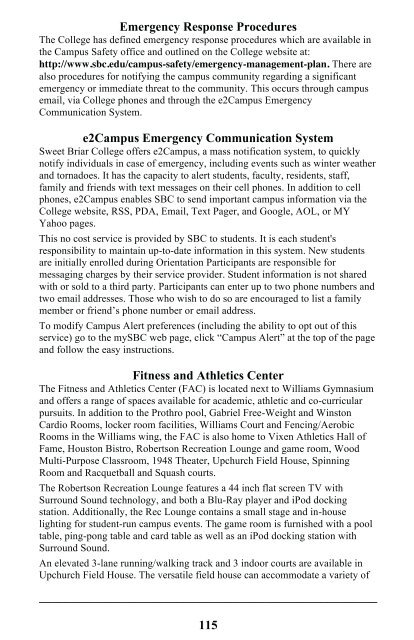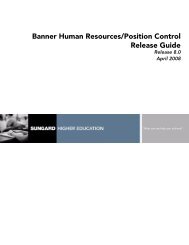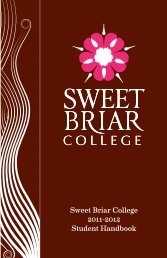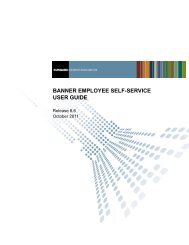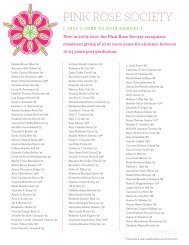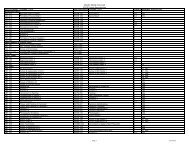Student Handbook - Sweet Briar College
Student Handbook - Sweet Briar College
Student Handbook - Sweet Briar College
Create successful ePaper yourself
Turn your PDF publications into a flip-book with our unique Google optimized e-Paper software.
Emergency Response Procedures<br />
The <strong>College</strong> has defined emergency response procedures which are available in<br />
the Campus Safety office and outlined on the <strong>College</strong> website at:<br />
http://www.sbc.edu/campus-safety/emergency-management-plan. There are<br />
also procedures for notifying the campus community regarding a significant<br />
emergency or immediate threat to the community. This occurs through campus<br />
email, via <strong>College</strong> phones and through the e2Campus Emergency<br />
Communication System.<br />
e2Campus Emergency Communication System<br />
<strong>Sweet</strong> <strong>Briar</strong> <strong>College</strong> offers e2Campus, a mass notification system, to quickly<br />
notify individuals in case of emergency, including events such as winter weather<br />
and tornadoes. It has the capacity to alert students, faculty, residents, staff,<br />
family and friends with text messages on their cell phones. In addition to cell<br />
phones, e2Campus enables SBC to send important campus information via the<br />
<strong>College</strong> website, RSS, PDA, Email, Text Pager, and Google, AOL, or MY<br />
Yahoo pages.<br />
This no cost service is provided by SBC to students. It is each student's<br />
responsibility to maintain up-to-date information in this system. New students<br />
are initially enrolled during Orientation Participants are responsible for<br />
messaging charges by their service provider. <strong>Student</strong> information is not shared<br />
with or sold to a third party. Participants can enter up to two phone numbers and<br />
two email addresses. Those who wish to do so are encouraged to list a family<br />
member or friend’s phone number or email address.<br />
To modify Campus Alert preferences (including the ability to opt out of this<br />
service) go to the mySBC web page, click “Campus Alert” at the top of the page<br />
and follow the easy instructions.<br />
Fitness and Athletics Center<br />
The Fitness and Athletics Center (FAC) is located next to Williams Gymnasium<br />
and offers a range of spaces available for academic, athletic and co-curricular<br />
pursuits. In addition to the Prothro pool, Gabriel Free-Weight and Winston<br />
Cardio Rooms, locker room facilities, Williams Court and Fencing/Aerobic<br />
Rooms in the Williams wing, the FAC is also home to Vixen Athletics Hall of<br />
Fame, Houston Bistro, Robertson Recreation Lounge and game room, Wood<br />
Multi-Purpose Classroom, 1948 Theater, Upchurch Field House, Spinning<br />
Room and Racquetball and Squash courts.<br />
The Robertson Recreation Lounge features a 44 inch flat screen TV with<br />
Surround Sound technology, and both a Blu-Ray player and iPod docking<br />
station. Additionally, the Rec Lounge contains a small stage and in-house<br />
lighting for student-run campus events. The game room is furnished with a pool<br />
table, ping-pong table and card table as well as an iPod docking station with<br />
Surround Sound.<br />
An elevated 3-lane running/walking track and 3 indoor courts are available in<br />
Upchurch Field House. The versatile field house can accommodate a variety of<br />
______________________________________________________<br />
115