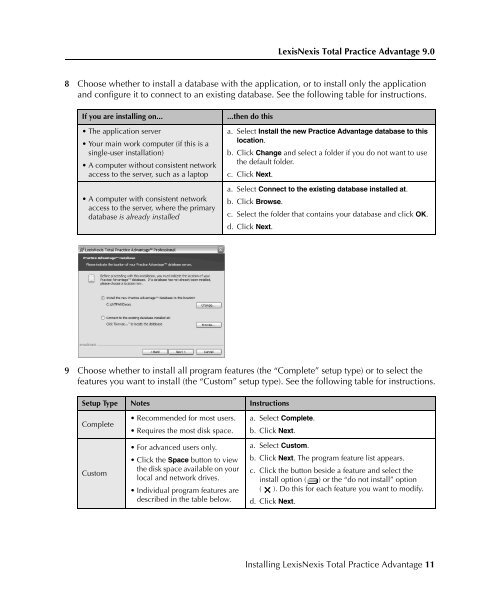LexisNexis Total Practice Advantage 9.0 - Litigation Solutions
LexisNexis Total Practice Advantage 9.0 - Litigation Solutions
LexisNexis Total Practice Advantage 9.0 - Litigation Solutions
You also want an ePaper? Increase the reach of your titles
YUMPU automatically turns print PDFs into web optimized ePapers that Google loves.
<strong>LexisNexis</strong> <strong>Total</strong> <strong>Practice</strong> <strong>Advantage</strong> <strong>9.0</strong><br />
8 Choose whether to install a database with the application, or to install only the application<br />
and configure it to connect to an existing database. See the following table for instructions.<br />
If you are installing on...<br />
• The application server<br />
• Your main work computer (if this is a<br />
single-user installation)<br />
• A computer without consistent network<br />
access to the server, such as a laptop<br />
• A computer with consistent network<br />
access to the server, where the primary<br />
database is already installed<br />
...then do this<br />
a. Select Install the new <strong>Practice</strong> <strong>Advantage</strong> database to this<br />
location.<br />
b. Click Change and select a folder if you do not want to use<br />
the default folder.<br />
c. Click Next.<br />
a. Select Connect to the existing database installed at.<br />
b. Click Browse.<br />
c. Select the folder that contains your database and click OK.<br />
d. Click Next.<br />
Installing the<br />
Software<br />
Installing the<br />
Software<br />
Installing the<br />
Software<br />
9 Choose whether to install all program features (the “Complete” setup type) or to select the<br />
features you want to install (the “Custom” setup type). See the following table for instructions.<br />
Setup Type Notes Instructions<br />
Complete<br />
Custom<br />
• Recommended for most users.<br />
• Requires the most disk space.<br />
• For advanced users only.<br />
• Click the Space button to view<br />
the disk space available on your<br />
local and network drives.<br />
• Individual program features are<br />
described in the table below.<br />
a. Select Complete.<br />
b. Click Next.<br />
a. Select Custom.<br />
b. Click Next. The program feature list appears.<br />
c. Click the button beside a feature and select the<br />
install option ( ) or the “do not install” option<br />
( ). Do this for each feature you want to modify.<br />
d. Click Next.<br />
Installing the<br />
Software<br />
Installing the<br />
Software<br />
Installing <strong>LexisNexis</strong> <strong>Total</strong> <strong>Practice</strong> <strong>Advantage</strong> 11