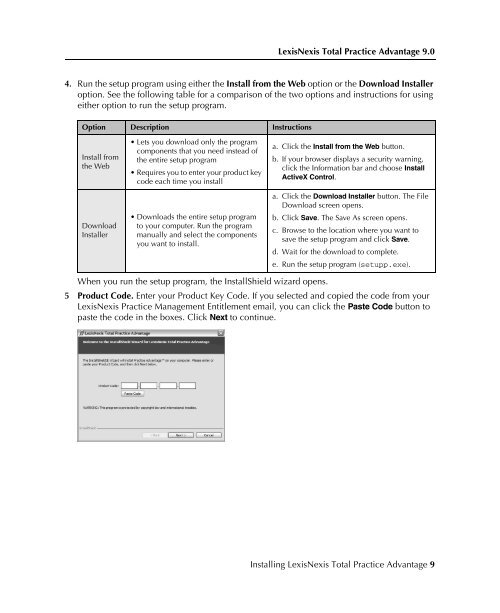LexisNexis Total Practice Advantage 9.0 - Litigation Solutions
LexisNexis Total Practice Advantage 9.0 - Litigation Solutions
LexisNexis Total Practice Advantage 9.0 - Litigation Solutions
Create successful ePaper yourself
Turn your PDF publications into a flip-book with our unique Google optimized e-Paper software.
<strong>LexisNexis</strong> <strong>Total</strong> <strong>Practice</strong> <strong>Advantage</strong> <strong>9.0</strong><br />
4. Run the setup program using either the Install from the Web option or the Download Installer<br />
option. See the following table for a comparison of the two options and instructions for using<br />
either option to run the setup program.<br />
Option Description Instructions<br />
Install from<br />
the Web<br />
Download<br />
Installer<br />
• Lets you download only the program<br />
components that you need instead of<br />
the entire setup program<br />
• Requires you to enter your product key<br />
code each time you install<br />
• Downloads the entire setup program<br />
to your computer. Run the program<br />
manually and select the components<br />
you want to install.<br />
a. Click the Install from the Web button.<br />
b. If your browser displays a security warning,<br />
click the Information bar and choose Install<br />
ActiveX Control.<br />
a. Click the Download Installer button. The File<br />
Download screen opens.<br />
b. Click Save. The Save As screen opens.<br />
c. Browse to the location where you want to<br />
save the setup program and click Save.<br />
d. Wait for the download to complete.<br />
e. Run the setup program (setupp.exe).<br />
When you run the setup program, the InstallShield wizard opens.<br />
5 Product Code. Enter your Product Key Code. If you selected and copied the code from your<br />
<strong>LexisNexis</strong> <strong>Practice</strong> Management Entitlement email, you can click the Paste Code button to<br />
paste the code in the boxes. Click Next to continue.<br />
Installing the<br />
Software<br />
Installing the<br />
Software<br />
Installing the<br />
Software<br />
Installing the<br />
Software<br />
Installing the<br />
Software<br />
Installing <strong>LexisNexis</strong> <strong>Total</strong> <strong>Practice</strong> <strong>Advantage</strong> 9