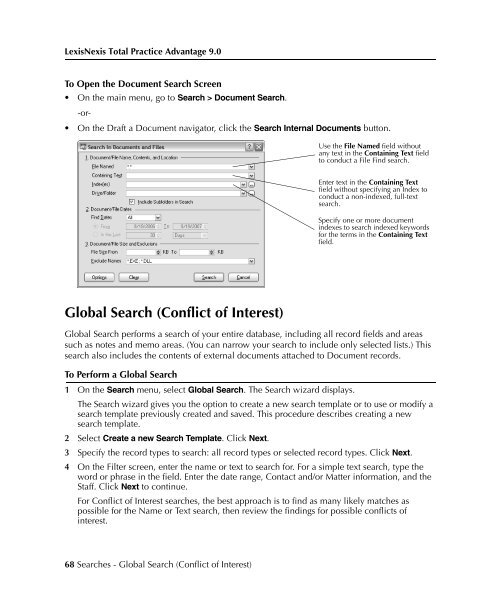LexisNexis Total Practice Advantage 9.0 - Litigation Solutions
LexisNexis Total Practice Advantage 9.0 - Litigation Solutions
LexisNexis Total Practice Advantage 9.0 - Litigation Solutions
Create successful ePaper yourself
Turn your PDF publications into a flip-book with our unique Google optimized e-Paper software.
<strong>LexisNexis</strong> <strong>Total</strong> <strong>Practice</strong> <strong>Advantage</strong> <strong>9.0</strong><br />
Commonly Used<br />
Features<br />
Commonly Used<br />
Features<br />
To Open the Document Search Screen<br />
• On the main menu, go to Search > Document Search.<br />
-or-<br />
• On the Draft a Document navigator, click the Search Internal Documents button.<br />
Use the File Named field without<br />
any text in the Containing Text field<br />
to conduct a File Find search.<br />
Enter text in the Containing Text<br />
field without specifying an Index to<br />
conduct a non-indexed, full-text<br />
search.<br />
Specify one or more document<br />
indexes to search indexed keywords<br />
for the terms in the Containing Text<br />
field.<br />
Commonly Used<br />
Features<br />
Commonly Used<br />
Features<br />
Commonly Used<br />
Features<br />
Global Search (Conflict of Interest)<br />
Global Search performs a search of your entire database, including all record fields and areas<br />
such as notes and memo areas. (You can narrow your search to include only selected lists.) This<br />
search also includes the contents of external documents attached to Document records.<br />
To Perform a Global Search<br />
1 On the Search menu, select Global Search. The Search wizard displays.<br />
The Search wizard gives you the option to create a new search template or to use or modify a<br />
search template previously created and saved. This procedure describes creating a new<br />
search template.<br />
2 Select Create a new Search Template. Click Next.<br />
3 Specify the record types to search: all record types or selected record types. Click Next.<br />
4 On the Filter screen, enter the name or text to search for. For a simple text search, type the<br />
word or phrase in the field. Enter the date range, Contact and/or Matter information, and the<br />
Staff. Click Next to continue.<br />
For Conflict of Interest searches, the best approach is to find as many likely matches as<br />
possible for the Name or Text search, then review the findings for possible conflicts of<br />
interest.<br />
68 Searches - Global Search (Conflict of Interest)