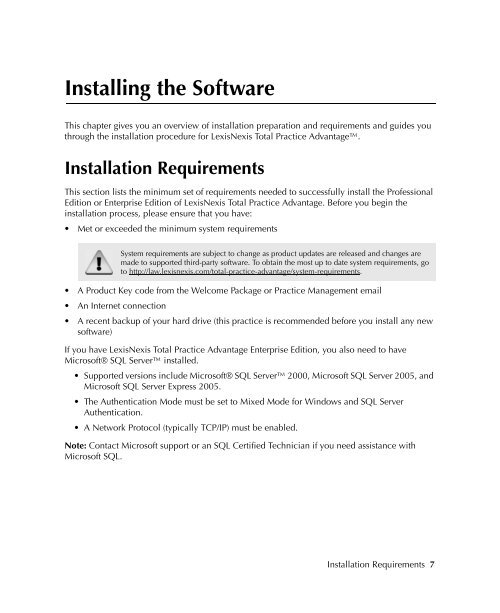LexisNexis Total Practice Advantage 9.0 - Litigation Solutions
LexisNexis Total Practice Advantage 9.0 - Litigation Solutions
LexisNexis Total Practice Advantage 9.0 - Litigation Solutions
You also want an ePaper? Increase the reach of your titles
YUMPU automatically turns print PDFs into web optimized ePapers that Google loves.
Installing the Software<br />
This chapter gives you an overview of installation preparation and requirements and guides you<br />
through the installation procedure for <strong>LexisNexis</strong> <strong>Total</strong> <strong>Practice</strong> <strong>Advantage</strong>.<br />
Installation Requirements<br />
This section lists the minimum set of requirements needed to successfully install the Professional<br />
Edition or Enterprise Edition of <strong>LexisNexis</strong> <strong>Total</strong> <strong>Practice</strong> <strong>Advantage</strong>. Before you begin the<br />
installation process, please ensure that you have:<br />
• Met or exceeded the minimum system requirements<br />
System requirements are subject to change as product updates are released and changes are<br />
made to supported third-party software. To obtain the most up to date system requirements, go<br />
to http://law.lexisnexis.com/total-practice-advantage/system-requirements.<br />
• A Product Key code from the Welcome Package or <strong>Practice</strong> Management email<br />
• An Internet connection<br />
• A recent backup of your hard drive (this practice is recommended before you install any new<br />
software)<br />
If you have <strong>LexisNexis</strong> <strong>Total</strong> <strong>Practice</strong> <strong>Advantage</strong> Enterprise Edition, you also need to have<br />
Microsoft® SQL Server installed.<br />
• Supported versions include Microsoft® SQL Server 2000, Microsoft SQL Server 2005, and<br />
Microsoft SQL Server Express 2005.<br />
• The Authentication Mode must be set to Mixed Mode for Windows and SQL Server<br />
Authentication.<br />
• A Network Protocol (typically TCP/IP) must be enabled.<br />
Installing the<br />
Software<br />
Installing the<br />
Software<br />
Installing the<br />
Software<br />
Installing the<br />
Software<br />
Note: Contact Microsoft support or an SQL Certified Technician if you need assistance with<br />
Microsoft SQL.<br />
Installing the<br />
Software<br />
Installation Requirements 7