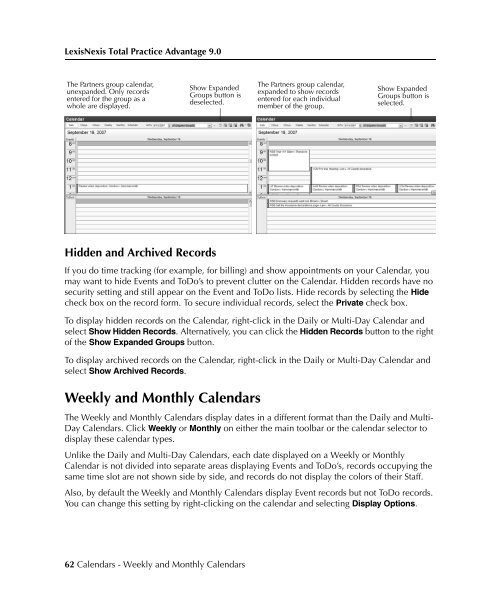LexisNexis Total Practice Advantage 9.0 - Litigation Solutions
LexisNexis Total Practice Advantage 9.0 - Litigation Solutions
LexisNexis Total Practice Advantage 9.0 - Litigation Solutions
Create successful ePaper yourself
Turn your PDF publications into a flip-book with our unique Google optimized e-Paper software.
<strong>LexisNexis</strong> <strong>Total</strong> <strong>Practice</strong> <strong>Advantage</strong> <strong>9.0</strong><br />
Commonly Used<br />
Features<br />
The Partners group calendar,<br />
unexpanded. Only records<br />
entered for the group as a<br />
whole are displayed.<br />
Show Expanded<br />
Groups button is<br />
deselected.<br />
The Partners group calendar,<br />
expanded to show records<br />
entered for each individual<br />
member of the group.<br />
Show Expanded<br />
Groups button is<br />
selected.<br />
Commonly Used<br />
Features<br />
Commonly Used<br />
Features<br />
Commonly Used<br />
Features<br />
Commonly Used<br />
Features<br />
Hidden and Archived Records<br />
If you do time tracking (for example, for billing) and show appointments on your Calendar, you<br />
may want to hide Events and ToDo’s to prevent clutter on the Calendar. Hidden records have no<br />
security setting and still appear on the Event and ToDo lists. Hide records by selecting the Hide<br />
check box on the record form. To secure individual records, select the Private check box.<br />
To display hidden records on the Calendar, right-click in the Daily or Multi-Day Calendar and<br />
select Show Hidden Records. Alternatively, you can click the Hidden Records button to the right<br />
of the Show Expanded Groups button.<br />
To display archived records on the Calendar, right-click in the Daily or Multi-Day Calendar and<br />
select Show Archived Records.<br />
Weekly and Monthly Calendars<br />
The Weekly and Monthly Calendars display dates in a different format than the Daily and Multi-<br />
Day Calendars. Click Weekly or Monthly on either the main toolbar or the calendar selector to<br />
display these calendar types.<br />
Unlike the Daily and Multi-Day Calendars, each date displayed on a Weekly or Monthly<br />
Calendar is not divided into separate areas displaying Events and ToDo’s, records occupying the<br />
same time slot are not shown side by side, and records do not display the colors of their Staff.<br />
Also, by default the Weekly and Monthly Calendars display Event records but not ToDo records.<br />
You can change this setting by right-clicking on the calendar and selecting Display Options.<br />
62 Calendars - Weekly and Monthly Calendars