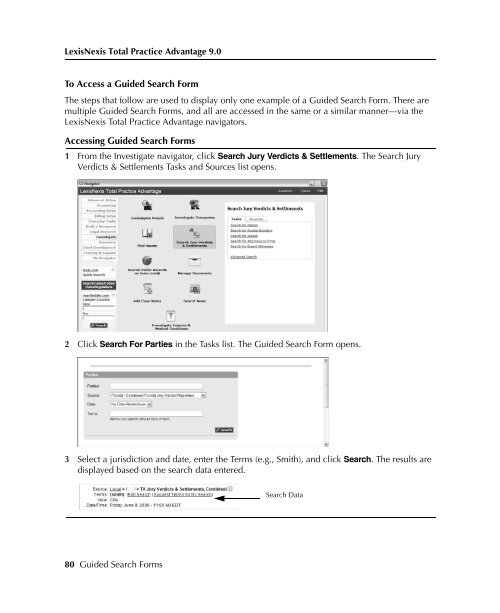LexisNexis Total Practice Advantage 9.0 - Litigation Solutions
LexisNexis Total Practice Advantage 9.0 - Litigation Solutions
LexisNexis Total Practice Advantage 9.0 - Litigation Solutions
Create successful ePaper yourself
Turn your PDF publications into a flip-book with our unique Google optimized e-Paper software.
<strong>LexisNexis</strong> <strong>Total</strong> <strong>Practice</strong> <strong>Advantage</strong> <strong>9.0</strong><br />
Appendix C—<br />
Guided Search<br />
To Access a Guided Search Form<br />
The steps that follow are used to display only one example of a Guided Search Form. There are<br />
multiple Guided Search Forms, and all are accessed in the same or a similar manner—via the<br />
<strong>LexisNexis</strong> <strong>Total</strong> <strong>Practice</strong> <strong>Advantage</strong> navigators.<br />
Accessing Guided Search Forms<br />
1 From the Investigate navigator, click Search Jury Verdicts & Settlements. The Search Jury<br />
Verdicts & Settlements Tasks and Sources list opens.<br />
Appendix C—<br />
Guided Search<br />
Appendix C—<br />
Guided Search<br />
Appendix C—<br />
Guided Search<br />
2 Click Search For Parties in the Tasks list. The Guided Search Form opens.<br />
Appendix C—<br />
Guided Search<br />
3 Select a jurisdiction and date, enter the Terms (e.g., Smith), and click Search. The results are<br />
displayed based on the search data entered.<br />
Search Data<br />
80 Guided Search Forms