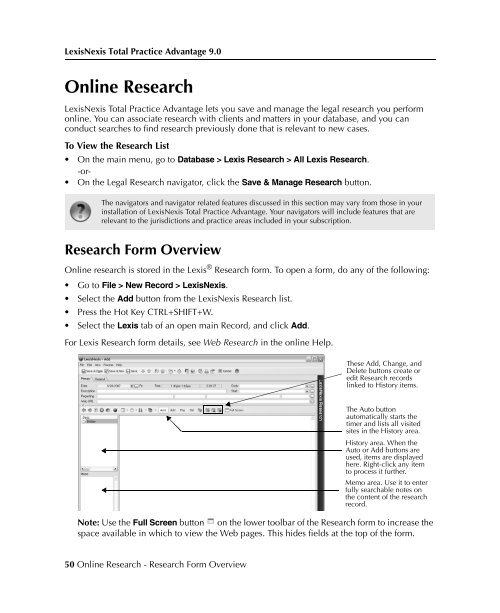LexisNexis Total Practice Advantage 9.0 - Litigation Solutions
LexisNexis Total Practice Advantage 9.0 - Litigation Solutions
LexisNexis Total Practice Advantage 9.0 - Litigation Solutions
You also want an ePaper? Increase the reach of your titles
YUMPU automatically turns print PDFs into web optimized ePapers that Google loves.
<strong>LexisNexis</strong> <strong>Total</strong> <strong>Practice</strong> <strong>Advantage</strong> <strong>9.0</strong><br />
Commonly Used<br />
Features<br />
Commonly Used<br />
Features<br />
Commonly Used<br />
Features<br />
Commonly Used<br />
Features<br />
Commonly Used<br />
Features<br />
Online Research<br />
<strong>LexisNexis</strong> <strong>Total</strong> <strong>Practice</strong> <strong>Advantage</strong> lets you save and manage the legal research you perform<br />
online. You can associate research with clients and matters in your database, and you can<br />
conduct searches to find research previously done that is relevant to new cases.<br />
To View the Research List<br />
• On the main menu, go to Database > Lexis Research > All Lexis Research.<br />
-or-<br />
• On the Legal Research navigator, click the Save & Manage Research button.<br />
The navigators and navigator related features discussed in this section may vary from those in your<br />
installation of <strong>LexisNexis</strong> <strong>Total</strong> <strong>Practice</strong> <strong>Advantage</strong>. Your navigators will include features that are<br />
relevant to the jurisdictions and practice areas included in your subscription.<br />
Research Form Overview<br />
Online research is stored in the Lexis ® Research form. To open a form, do any of the following:<br />
• Go to File > New Record > <strong>LexisNexis</strong>.<br />
• Select the Add button from the <strong>LexisNexis</strong> Research list.<br />
• Press the Hot Key CTRL+SHIFT+W.<br />
• Select the Lexis tab of an open main Record, and click Add.<br />
For Lexis Research form details, see Web Research in the online Help.<br />
These Add, Change, and<br />
Delete buttons create or<br />
edit Research records<br />
linked to History items.<br />
The Auto button<br />
automatically starts the<br />
timer and lists all visited<br />
sites in the History area.<br />
History area. When the<br />
Auto or Add buttons are<br />
used, items are displayed<br />
here. Right-click any item<br />
to process it further.<br />
Memo area. Use it to enter<br />
fully searchable notes on<br />
the content of the research<br />
record.<br />
Note: Use the Full Screen button on the lower toolbar of the Research form to increase the<br />
space available in which to view the Web pages. This hides fields at the top of the form.<br />
50 Online Research - Research Form Overview