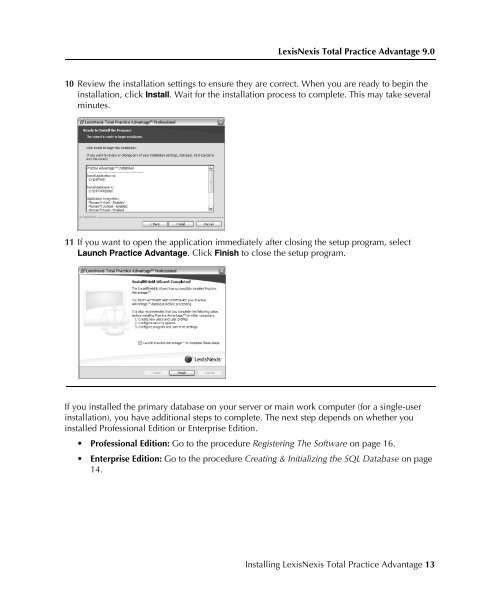LexisNexis Total Practice Advantage 9.0 - Litigation Solutions
LexisNexis Total Practice Advantage 9.0 - Litigation Solutions
LexisNexis Total Practice Advantage 9.0 - Litigation Solutions
Create successful ePaper yourself
Turn your PDF publications into a flip-book with our unique Google optimized e-Paper software.
<strong>LexisNexis</strong> <strong>Total</strong> <strong>Practice</strong> <strong>Advantage</strong> <strong>9.0</strong><br />
10 Review the installation settings to ensure they are correct. When you are ready to begin the<br />
installation, click Install. Wait for the installation process to complete. This may take several<br />
minutes.<br />
Installing the<br />
Software<br />
11 If you want to open the application immediately after closing the setup program, select<br />
Launch <strong>Practice</strong> <strong>Advantage</strong>. Click Finish to close the setup program.<br />
Installing the<br />
Software<br />
Installing the<br />
Software<br />
If you installed the primary database on your server or main work computer (for a single-user<br />
installation), you have additional steps to complete. The next step depends on whether you<br />
installed Professional Edition or Enterprise Edition.<br />
• Professional Edition: Go to the procedure Registering The Software on page 16.<br />
• Enterprise Edition: Go to the procedure Creating & Initializing the SQL Database on page<br />
14.<br />
Installing the<br />
Software<br />
Installing the<br />
Software<br />
Installing <strong>LexisNexis</strong> <strong>Total</strong> <strong>Practice</strong> <strong>Advantage</strong> 13