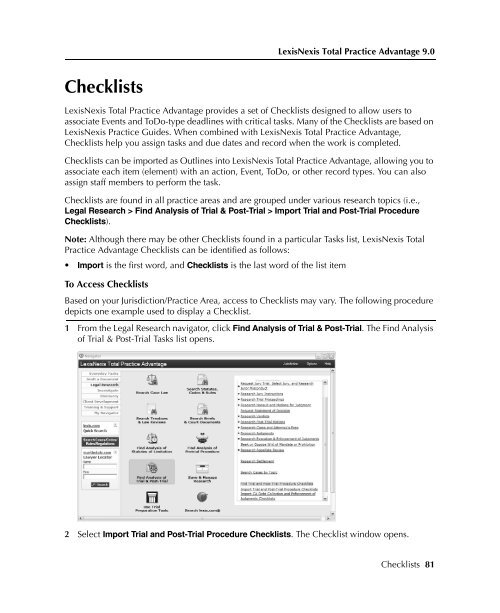LexisNexis Total Practice Advantage 9.0 - Litigation Solutions
LexisNexis Total Practice Advantage 9.0 - Litigation Solutions
LexisNexis Total Practice Advantage 9.0 - Litigation Solutions
Create successful ePaper yourself
Turn your PDF publications into a flip-book with our unique Google optimized e-Paper software.
<strong>LexisNexis</strong> <strong>Total</strong> <strong>Practice</strong> <strong>Advantage</strong> <strong>9.0</strong><br />
Checklists<br />
<strong>LexisNexis</strong> <strong>Total</strong> <strong>Practice</strong> <strong>Advantage</strong> provides a set of Checklists designed to allow users to<br />
associate Events and ToDo-type deadlines with critical tasks. Many of the Checklists are based on<br />
<strong>LexisNexis</strong> <strong>Practice</strong> Guides. When combined with <strong>LexisNexis</strong> <strong>Total</strong> <strong>Practice</strong> <strong>Advantage</strong>,<br />
Checklists help you assign tasks and due dates and record when the work is completed.<br />
Checklists can be imported as Outlines into <strong>LexisNexis</strong> <strong>Total</strong> <strong>Practice</strong> <strong>Advantage</strong>, allowing you to<br />
associate each item (element) with an action, Event, ToDo, or other record types. You can also<br />
assign staff members to perform the task.<br />
Checklists are found in all practice areas and are grouped under various research topics (i.e.,<br />
Legal Research > Find Analysis of Trial & Post-Trial > Import Trial and Post-Trial Procedure<br />
Checklists).<br />
Note: Although there may be other Checklists found in a particular Tasks list, <strong>LexisNexis</strong> <strong>Total</strong><br />
<strong>Practice</strong> <strong>Advantage</strong> Checklists can be identified as follows:<br />
• Import is the first word, and Checklists is the last word of the list item<br />
To Access Checklists<br />
Based on your Jurisdiction/<strong>Practice</strong> Area, access to Checklists may vary. The following procedure<br />
depicts one example used to display a Checklist.<br />
1 From the Legal Research navigator, click Find Analysis of Trial & Post-Trial. The Find Analysis<br />
of Trial & Post-Trial Tasks list opens.<br />
Appendix C—<br />
Guided Search<br />
Appendix C—<br />
Guided Search<br />
Appendix C—<br />
Guided Search<br />
Appendix C—<br />
Guided Search<br />
2 Select Import Trial and Post-Trial Procedure Checklists. The Checklist window opens.<br />
Appendix C—<br />
Guided Search<br />
Checklists 81