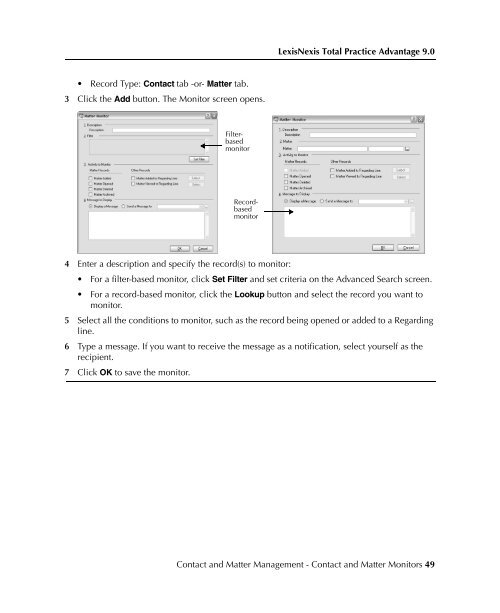LexisNexis Total Practice Advantage 9.0 - Litigation Solutions
LexisNexis Total Practice Advantage 9.0 - Litigation Solutions
LexisNexis Total Practice Advantage 9.0 - Litigation Solutions
Create successful ePaper yourself
Turn your PDF publications into a flip-book with our unique Google optimized e-Paper software.
<strong>LexisNexis</strong> <strong>Total</strong> <strong>Practice</strong> <strong>Advantage</strong> <strong>9.0</strong><br />
• Record Type: Contact tab -or- Matter tab.<br />
3 Click the Add button. The Monitor screen opens.<br />
Filterbased<br />
monitor<br />
Commonly Used<br />
Features<br />
Recordbased<br />
monitor<br />
4 Enter a description and specify the record(s) to monitor:<br />
• For a filter-based monitor, click Set Filter and set criteria on the Advanced Search screen.<br />
• For a record-based monitor, click the Lookup button and select the record you want to<br />
monitor.<br />
5 Select all the conditions to monitor, such as the record being opened or added to a Regarding<br />
line.<br />
6 Type a message. If you want to receive the message as a notification, select yourself as the<br />
recipient.<br />
7 Click OK to save the monitor.<br />
Commonly Used<br />
Features<br />
Commonly Used<br />
Features<br />
Commonly Used<br />
Features<br />
Commonly Used<br />
Features<br />
Contact and Matter Management - Contact and Matter Monitors 49