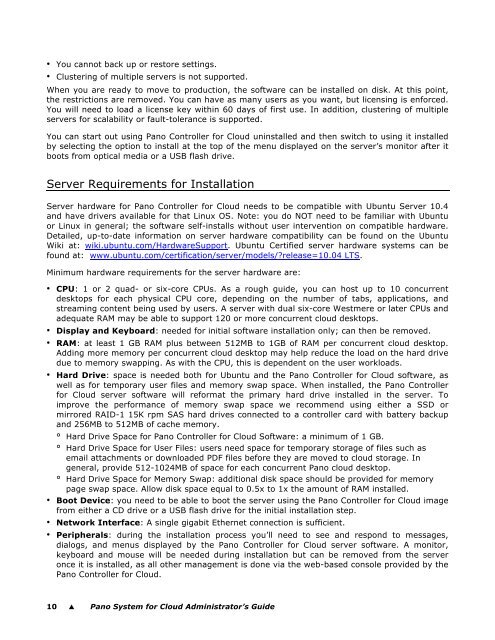Pano System for Cloud Administrator's Guide - Pano Logic
Pano System for Cloud Administrator's Guide - Pano Logic
Pano System for Cloud Administrator's Guide - Pano Logic
You also want an ePaper? Increase the reach of your titles
YUMPU automatically turns print PDFs into web optimized ePapers that Google loves.
• You cannot back up or restore settings.<br />
• Clustering of multiple servers is not supported.<br />
When you are ready to move to production, the software can be installed on disk. At this point,<br />
the restrictions are removed. You can have as many users as you want, but licensing is en<strong>for</strong>ced.<br />
You will need to load a license key within 60 days of first use. In addition, clustering of multiple<br />
servers <strong>for</strong> scalability or fault-tolerance is supported.<br />
You can start out using <strong>Pano</strong> Controller <strong>for</strong> <strong>Cloud</strong> uninstalled and then switch to using it installed<br />
by selecting the option to install at the top of the menu displayed on the server’s monitor after it<br />
boots from optical media or a USB flash drive.<br />
Server Requirements <strong>for</strong> Installation<br />
Server hardware <strong>for</strong> <strong>Pano</strong> Controller <strong>for</strong> <strong>Cloud</strong> needs to be compatible with Ubuntu Server 10.4<br />
and have drivers available <strong>for</strong> that Linux OS. Note: you do NOT need to be familiar with Ubuntu<br />
or Linux in general; the software self-installs without user intervention on compatible hardware.<br />
Detailed, up-to-date in<strong>for</strong>mation on server hardware compatibility can be found on the Ubuntu<br />
Wiki at: wiki.ubuntu.com/HardwareSupport. Ubuntu Certified server hardware systems can be<br />
found at: www.ubuntu.com/certification/server/models/?release=10.04 LTS.<br />
Minimum hardware requirements <strong>for</strong> the server hardware are:<br />
• CPU: 1 or 2 quad- or six-core CPUs. As a rough guide, you can host up to 10 concurrent<br />
desktops <strong>for</strong> each physical CPU core, depending on the number of tabs, applications, and<br />
streaming content being used by users. A server with dual six-core Westmere or later CPUs and<br />
adequate RAM may be able to support 120 or more concurrent cloud desktops.<br />
• Display and Keyboard: needed <strong>for</strong> initial software installation only; can then be removed.<br />
• RAM: at least 1 GB RAM plus between 512MB to 1GB of RAM per concurrent cloud desktop.<br />
Adding more memory per concurrent cloud desktop may help reduce the load on the hard drive<br />
due to memory swapping. As with the CPU, this is dependent on the user workloads.<br />
• Hard Drive: space is needed both <strong>for</strong> Ubuntu and the <strong>Pano</strong> Controller <strong>for</strong> <strong>Cloud</strong> software, as<br />
well as <strong>for</strong> temporary user files and memory swap space. When installed, the <strong>Pano</strong> Controller<br />
<strong>for</strong> <strong>Cloud</strong> server software will re<strong>for</strong>mat the primary hard drive installed in the server. To<br />
improve the per<strong>for</strong>mance of memory swap space we recommend using either a SSD or<br />
mirrored RAID-1 15K rpm SAS hard drives connected to a controller card with battery backup<br />
and 256MB to 512MB of cache memory.<br />
° Hard Drive Space <strong>for</strong> <strong>Pano</strong> Controller <strong>for</strong> <strong>Cloud</strong> Software: a minimum of 1 GB.<br />
° Hard Drive Space <strong>for</strong> User Files: users need space <strong>for</strong> temporary storage of files such as<br />
email attachments or downloaded PDF files be<strong>for</strong>e they are moved to cloud storage. In<br />
general, provide 512-1024MB of space <strong>for</strong> each concurrent <strong>Pano</strong> cloud desktop.<br />
° Hard Drive Space <strong>for</strong> Memory Swap: additional disk space should be provided <strong>for</strong> memory<br />
page swap space. Allow disk space equal to 0.5x to 1x the amount of RAM installed.<br />
• Boot Device: you need to be able to boot the server using the <strong>Pano</strong> Controller <strong>for</strong> <strong>Cloud</strong> image<br />
from either a CD drive or a USB flash drive <strong>for</strong> the initial installation step.<br />
• Network Interface: A single gigabit Ethernet connection is sufficient.<br />
• Peripherals: during the installation process you’ll need to see and respond to messages,<br />
dialogs, and menus displayed by the <strong>Pano</strong> Controller <strong>for</strong> <strong>Cloud</strong> server software. A monitor,<br />
keyboard and mouse will be needed during installation but can be removed from the server<br />
once it is installed, as all other management is done via the web-based console provided by the<br />
<strong>Pano</strong> Controller <strong>for</strong> <strong>Cloud</strong>.<br />
10 � <strong>Pano</strong> <strong>System</strong> <strong>for</strong> <strong>Cloud</strong> Administrator’s <strong>Guide</strong>