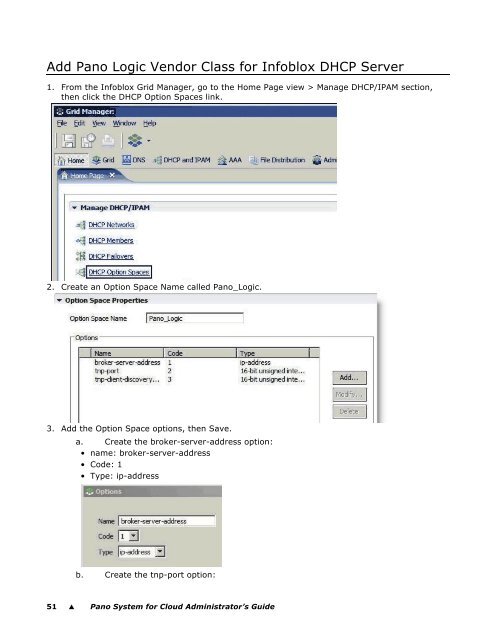Pano System for Cloud Administrator's Guide - Pano Logic
Pano System for Cloud Administrator's Guide - Pano Logic
Pano System for Cloud Administrator's Guide - Pano Logic
You also want an ePaper? Increase the reach of your titles
YUMPU automatically turns print PDFs into web optimized ePapers that Google loves.
Add <strong>Pano</strong> <strong>Logic</strong> Vendor Class <strong>for</strong> Infoblox DHCP Server<br />
1. From the Infoblox Grid Manager, go to the Home Page view > Manage DHCP/IPAM section,<br />
then click the DHCP Option Spaces link.<br />
2. Create an Option Space Name called <strong>Pano</strong>_<strong>Logic</strong>.<br />
3. Add the Option Space options, then Save.<br />
a. Create the broker-server-address option:<br />
• name: broker-server-address<br />
• Code: 1<br />
• Type: ip-address<br />
b. Create the tnp-port option:<br />
51 � <strong>Pano</strong> <strong>System</strong> <strong>for</strong> <strong>Cloud</strong> Administrator’s <strong>Guide</strong>