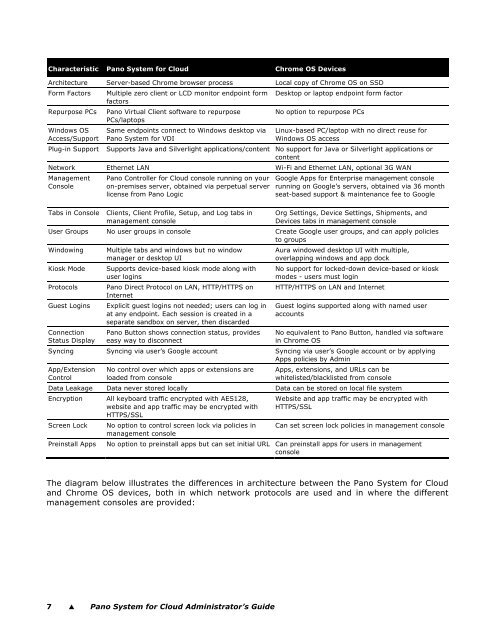Pano System for Cloud Administrator's Guide - Pano Logic
Pano System for Cloud Administrator's Guide - Pano Logic
Pano System for Cloud Administrator's Guide - Pano Logic
Create successful ePaper yourself
Turn your PDF publications into a flip-book with our unique Google optimized e-Paper software.
Characteristic <strong>Pano</strong> <strong>System</strong> <strong>for</strong> <strong>Cloud</strong> Chrome OS Devices<br />
Architecture Server-based Chrome browser process Local copy of Chrome OS on SSD<br />
Form Factors Multiple zero client or LCD monitor endpoint <strong>for</strong>m<br />
factors<br />
Repurpose PCs <strong>Pano</strong> Virtual Client software to repurpose<br />
PCs/laptops<br />
Windows OS<br />
Access/Support<br />
Same endpoints connect to Windows desktop via<br />
<strong>Pano</strong> <strong>System</strong> <strong>for</strong> VDI<br />
7 � <strong>Pano</strong> <strong>System</strong> <strong>for</strong> <strong>Cloud</strong> Administrator’s <strong>Guide</strong><br />
Desktop or laptop endpoint <strong>for</strong>m factor<br />
No option to repurpose PCs<br />
Linux-based PC/laptop with no direct reuse <strong>for</strong><br />
Windows OS access<br />
Plug-in Support Supports Java and Silverlight applications/content No support <strong>for</strong> Java or Silverlight applications or<br />
content<br />
Network Ethernet LAN Wi-Fi and Ethernet LAN, optional 3G WAN<br />
Management<br />
Console<br />
<strong>Pano</strong> Controller <strong>for</strong> <strong>Cloud</strong> console running on your<br />
on-premises server, obtained via perpetual server<br />
license from <strong>Pano</strong> <strong>Logic</strong><br />
Tabs in Console Clients, Client Profile, Setup, and Log tabs in<br />
management console<br />
Google Apps <strong>for</strong> Enterprise management console<br />
running on Google’s servers, obtained via 36 month<br />
seat-based support & maintenance fee to Google<br />
Org Settings, Device Settings, Shipments, and<br />
Devices tabs in management console<br />
User Groups No user groups in console Create Google user groups, and can apply policies<br />
to groups<br />
Windowing Multiple tabs and windows but no window<br />
manager or desktop UI<br />
Kiosk Mode Supports device-based kiosk mode along with<br />
user logins<br />
Protocols <strong>Pano</strong> Direct Protocol on LAN, HTTP/HTTPS on<br />
Internet<br />
Guest Logins Explicit guest logins not needed; users can log in<br />
at any endpoint. Each session is created in a<br />
separate sandbox on server, then discarded<br />
Connection<br />
Status Display<br />
<strong>Pano</strong> Button shows connection status, provides<br />
easy way to disconnect<br />
Aura windowed desktop UI with multiple,<br />
overlapping windows and app dock<br />
No support <strong>for</strong> locked-down device-based or kiosk<br />
modes - users must login<br />
HTTP/HTTPS on LAN and Internet<br />
Guest logins supported along with named user<br />
accounts<br />
No equivalent to <strong>Pano</strong> Button, handled via software<br />
in Chrome OS<br />
Syncing Syncing via user’s Google account Syncing via user’s Google account or by applying<br />
Apps policies by Admin<br />
App/Extension<br />
Control<br />
No control over which apps or extensions are<br />
loaded from console<br />
Apps, extensions, and URLs can be<br />
whitelisted/blacklisted from console<br />
Data Leakage Data never stored locally Data can be stored on local file system<br />
Encryption All keyboard traffic encrypted with AES128,<br />
website and app traffic may be encrypted with<br />
HTTPS/SSL<br />
Screen Lock No option to control screen lock via policies in<br />
management console<br />
Website and app traffic may be encrypted with<br />
HTTPS/SSL<br />
Can set screen lock policies in management console<br />
Preinstall Apps No option to preinstall apps but can set initial URL Can preinstall apps <strong>for</strong> users in management<br />
console<br />
The diagram below illustrates the differences in architecture between the <strong>Pano</strong> <strong>System</strong> <strong>for</strong> <strong>Cloud</strong><br />
and Chrome OS devices, both in which network protocols are used and in where the different<br />
management consoles are provided: