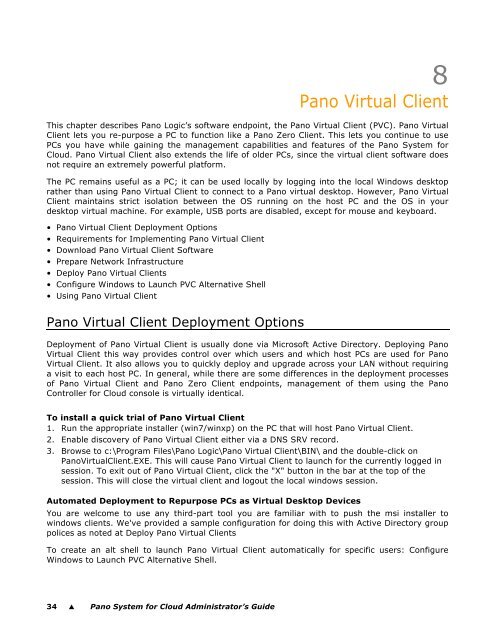Pano System for Cloud Administrator's Guide - Pano Logic
Pano System for Cloud Administrator's Guide - Pano Logic
Pano System for Cloud Administrator's Guide - Pano Logic
You also want an ePaper? Increase the reach of your titles
YUMPU automatically turns print PDFs into web optimized ePapers that Google loves.
34 � <strong>Pano</strong> <strong>System</strong> <strong>for</strong> <strong>Cloud</strong> Administrator’s <strong>Guide</strong><br />
Chapter 0<strong>Pano</strong><br />
8<br />
Virtual Client<br />
This chapter describes <strong>Pano</strong> <strong>Logic</strong>’s software endpoint, the <strong>Pano</strong> Virtual Client (PVC). <strong>Pano</strong> Virtual<br />
Client lets you re-purpose a PC to function like a <strong>Pano</strong> Zero Client. This lets you continue to use<br />
PCs you have while gaining the management capabilities and features of the <strong>Pano</strong> <strong>System</strong> <strong>for</strong><br />
<strong>Cloud</strong>. <strong>Pano</strong> Virtual Client also extends the life of older PCs, since the virtual client software does<br />
not require an extremely powerful plat<strong>for</strong>m.<br />
The PC remains useful as a PC; it can be used locally by logging into the local Windows desktop<br />
rather than using <strong>Pano</strong> Virtual Client to connect to a <strong>Pano</strong> virtual desktop. However, <strong>Pano</strong> Virtual<br />
Client maintains strict isolation between the OS running on the host PC and the OS in your<br />
desktop virtual machine. For example, USB ports are disabled, except <strong>for</strong> mouse and keyboard.<br />
• <strong>Pano</strong> Virtual Client Deployment Options<br />
• Requirements <strong>for</strong> Implementing <strong>Pano</strong> Virtual Client<br />
• Download <strong>Pano</strong> Virtual Client Software<br />
• Prepare Network Infrastructure<br />
• Deploy <strong>Pano</strong> Virtual Clients<br />
• Configure Windows to Launch PVC Alternative Shell<br />
• Using <strong>Pano</strong> Virtual Client<br />
<strong>Pano</strong> Virtual Client Deployment Options<br />
Deployment of <strong>Pano</strong> Virtual Client is usually done via Microsoft Active Directory. Deploying <strong>Pano</strong><br />
Virtual Client this way provides control over which users and which host PCs are used <strong>for</strong> <strong>Pano</strong><br />
Virtual Client. It also allows you to quickly deploy and upgrade across your LAN without requiring<br />
a visit to each host PC. In general, while there are some differences in the deployment processes<br />
of <strong>Pano</strong> Virtual Client and <strong>Pano</strong> Zero Client endpoints, management of them using the <strong>Pano</strong><br />
Controller <strong>for</strong> <strong>Cloud</strong> console is virtually identical.<br />
To install a quick trial of <strong>Pano</strong> Virtual Client<br />
1. Run the appropriate installer (win7/winxp) on the PC that will host <strong>Pano</strong> Virtual Client.<br />
2. Enable discovery of <strong>Pano</strong> Virtual Client either via a DNS SRV record.<br />
3. Browse to c:\Program Files\<strong>Pano</strong> <strong>Logic</strong>\<strong>Pano</strong> Virtual Client\BIN\ and the double-click on<br />
<strong>Pano</strong>VirtualClient.EXE. This will cause <strong>Pano</strong> Virtual Client to launch <strong>for</strong> the currently logged in<br />
session. To exit out of <strong>Pano</strong> Virtual Client, click the "X" button in the bar at the top of the<br />
session. This will close the virtual client and logout the local windows session.<br />
Automated Deployment to Repurpose PCs as Virtual Desktop Devices<br />
You are welcome to use any third-part tool you are familiar with to push the msi installer to<br />
windows clients. We've provided a sample configuration <strong>for</strong> doing this with Active Directory group<br />
polices as noted at Deploy <strong>Pano</strong> Virtual Clients<br />
To create an alt shell to launch <strong>Pano</strong> Virtual Client automatically <strong>for</strong> specific users: Configure<br />
Windows to Launch PVC Alternative Shell.