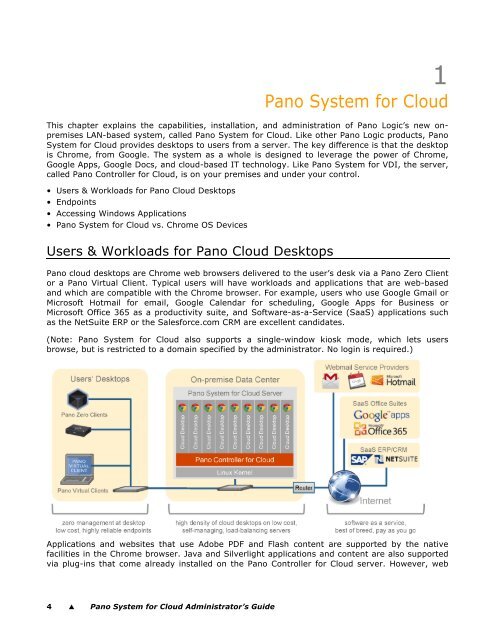Pano System for Cloud Administrator's Guide - Pano Logic
Pano System for Cloud Administrator's Guide - Pano Logic
Pano System for Cloud Administrator's Guide - Pano Logic
You also want an ePaper? Increase the reach of your titles
YUMPU automatically turns print PDFs into web optimized ePapers that Google loves.
4 � <strong>Pano</strong> <strong>System</strong> <strong>for</strong> <strong>Cloud</strong> Administrator’s <strong>Guide</strong><br />
1<br />
<strong>Pano</strong> <strong>System</strong> <strong>for</strong> <strong>Cloud</strong><br />
This chapter explains the capabilities, installation, and administration of <strong>Pano</strong> <strong>Logic</strong>’s new onpremises<br />
LAN-based system, called <strong>Pano</strong> <strong>System</strong> <strong>for</strong> <strong>Cloud</strong>. Like other <strong>Pano</strong> <strong>Logic</strong> products, <strong>Pano</strong><br />
<strong>System</strong> <strong>for</strong> <strong>Cloud</strong> provides desktops to users from a server. The key difference is that the desktop<br />
is Chrome, from Google. The system as a whole is designed to leverage the power of Chrome,<br />
Google Apps, Google Docs, and cloud-based IT technology. Like <strong>Pano</strong> <strong>System</strong> <strong>for</strong> VDI, the server,<br />
called <strong>Pano</strong> Controller <strong>for</strong> <strong>Cloud</strong>, is on your premises and under your control.<br />
• Users & Workloads <strong>for</strong> <strong>Pano</strong> <strong>Cloud</strong> Desktops<br />
• Endpoints<br />
• Accessing Windows Applications<br />
• <strong>Pano</strong> <strong>System</strong> <strong>for</strong> <strong>Cloud</strong> vs. Chrome OS Devices<br />
Users & Workloads <strong>for</strong> <strong>Pano</strong> <strong>Cloud</strong> Desktops<br />
<strong>Pano</strong> cloud desktops are Chrome web browsers delivered to the user’s desk via a <strong>Pano</strong> Zero Client<br />
or a <strong>Pano</strong> Virtual Client. Typical users will have workloads and applications that are web-based<br />
and which are compatible with the Chrome browser. For example, users who use Google Gmail or<br />
Microsoft Hotmail <strong>for</strong> email, Google Calendar <strong>for</strong> scheduling, Google Apps <strong>for</strong> Business or<br />
Microsoft Office 365 as a productivity suite, and Software-as-a-Service (SaaS) applications such<br />
as the NetSuite ERP or the Sales<strong>for</strong>ce.com CRM are excellent candidates.<br />
(Note: <strong>Pano</strong> <strong>System</strong> <strong>for</strong> <strong>Cloud</strong> also supports a single-window kiosk mode, which lets users<br />
browse, but is restricted to a domain specified by the administrator. No login is required.)<br />
Applications and websites that use Adobe PDF and Flash content are supported by the native<br />
facilities in the Chrome browser. Java and Silverlight applications and content are also supported<br />
via plug-ins that come already installed on the <strong>Pano</strong> Controller <strong>for</strong> <strong>Cloud</strong> server. However, web