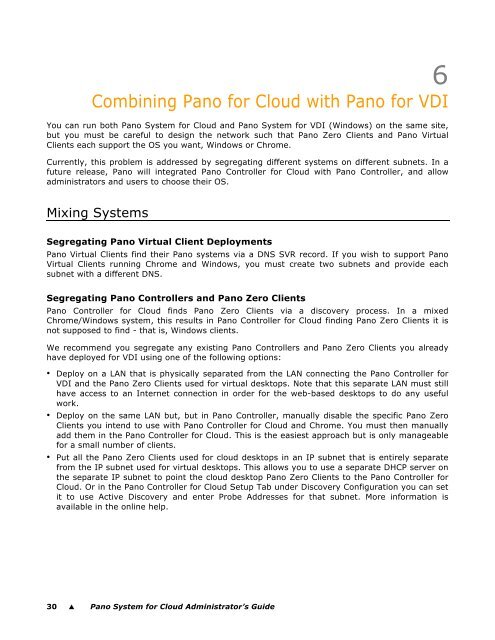Pano System for Cloud Administrator's Guide - Pano Logic
Pano System for Cloud Administrator's Guide - Pano Logic
Pano System for Cloud Administrator's Guide - Pano Logic
Create successful ePaper yourself
Turn your PDF publications into a flip-book with our unique Google optimized e-Paper software.
Chapter 0Combining<br />
<strong>Pano</strong> <strong>for</strong> <strong>Cloud</strong> with <strong>Pano</strong> <strong>for</strong> VDI<br />
You can run both <strong>Pano</strong> <strong>System</strong> <strong>for</strong> <strong>Cloud</strong> and <strong>Pano</strong> <strong>System</strong> <strong>for</strong> VDI (Windows) on the same site,<br />
but you must be careful to design the network such that <strong>Pano</strong> Zero Clients and <strong>Pano</strong> Virtual<br />
Clients each support the OS you want, Windows or Chrome.<br />
Currently, this problem is addressed by segregating different systems on different subnets. In a<br />
future release, <strong>Pano</strong> will integrated <strong>Pano</strong> Controller <strong>for</strong> <strong>Cloud</strong> with <strong>Pano</strong> Controller, and allow<br />
administrators and users to choose their OS.<br />
Mixing <strong>System</strong>s<br />
Segregating <strong>Pano</strong> Virtual Client Deployments<br />
<strong>Pano</strong> Virtual Clients find their <strong>Pano</strong> systems via a DNS SVR record. If you wish to support <strong>Pano</strong><br />
Virtual Clients running Chrome and Windows, you must create two subnets and provide each<br />
subnet with a different DNS.<br />
Segregating <strong>Pano</strong> Controllers and <strong>Pano</strong> Zero Clients<br />
<strong>Pano</strong> Controller <strong>for</strong> <strong>Cloud</strong> finds <strong>Pano</strong> Zero Clients via a discovery process. In a mixed<br />
Chrome/Windows system, this results in <strong>Pano</strong> Controller <strong>for</strong> <strong>Cloud</strong> finding <strong>Pano</strong> Zero Clients it is<br />
not supposed to find - that is, Windows clients.<br />
We recommend you segregate any existing <strong>Pano</strong> Controllers and <strong>Pano</strong> Zero Clients you already<br />
have deployed <strong>for</strong> VDI using one of the following options:<br />
• Deploy on a LAN that is physically separated from the LAN connecting the <strong>Pano</strong> Controller <strong>for</strong><br />
VDI and the <strong>Pano</strong> Zero Clients used <strong>for</strong> virtual desktops. Note that this separate LAN must still<br />
have access to an Internet connection in order <strong>for</strong> the web-based desktops to do any useful<br />
work.<br />
• Deploy on the same LAN but, but in <strong>Pano</strong> Controller, manually disable the specific <strong>Pano</strong> Zero<br />
Clients you intend to use with <strong>Pano</strong> Controller <strong>for</strong> <strong>Cloud</strong> and Chrome. You must then manually<br />
add them in the <strong>Pano</strong> Controller <strong>for</strong> <strong>Cloud</strong>. This is the easiest approach but is only manageable<br />
<strong>for</strong> a small number of clients.<br />
• Put all the <strong>Pano</strong> Zero Clients used <strong>for</strong> cloud desktops in an IP subnet that is entirely separate<br />
from the IP subnet used <strong>for</strong> virtual desktops. This allows you to use a separate DHCP server on<br />
the separate IP subnet to point the cloud desktop <strong>Pano</strong> Zero Clients to the <strong>Pano</strong> Controller <strong>for</strong><br />
<strong>Cloud</strong>. Or in the <strong>Pano</strong> Controller <strong>for</strong> <strong>Cloud</strong> Setup Tab under Discovery Configuration you can set<br />
it to use Active Discovery and enter Probe Addresses <strong>for</strong> that subnet. More in<strong>for</strong>mation is<br />
available in the online help.<br />
30 � <strong>Pano</strong> <strong>System</strong> <strong>for</strong> <strong>Cloud</strong> Administrator’s <strong>Guide</strong><br />
6