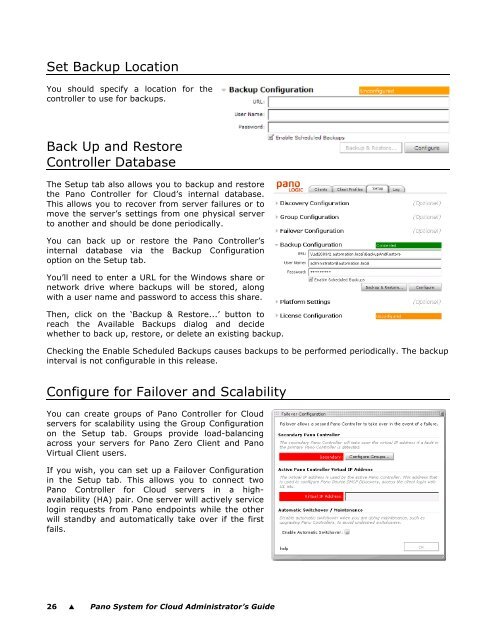Pano System for Cloud Administrator's Guide - Pano Logic
Pano System for Cloud Administrator's Guide - Pano Logic
Pano System for Cloud Administrator's Guide - Pano Logic
You also want an ePaper? Increase the reach of your titles
YUMPU automatically turns print PDFs into web optimized ePapers that Google loves.
Set Backup Location<br />
You should specify a location <strong>for</strong> the<br />
controller to use <strong>for</strong> backups.<br />
Back Up and Restore<br />
Controller Database<br />
The Setup tab also allows you to backup and restore<br />
the <strong>Pano</strong> Controller <strong>for</strong> <strong>Cloud</strong>’s internal database.<br />
This allows you to recover from server failures or to<br />
move the server’s settings from one physical server<br />
to another and should be done periodically.<br />
You can back up or restore the <strong>Pano</strong> Controller’s<br />
internal database via the Backup Configuration<br />
option on the Setup tab.<br />
You’ll need to enter a URL <strong>for</strong> the Windows share or<br />
network drive where backups will be stored, along<br />
with a user name and password to access this share.<br />
Then, click on the ‘Backup & Restore...’ button to<br />
reach the Available Backups dialog and decide<br />
whether to back up, restore, or delete an existing backup.<br />
Checking the Enable Scheduled Backups causes backups to be per<strong>for</strong>med periodically. The backup<br />
interval is not configurable in this release.<br />
Configure <strong>for</strong> Failover and Scalability<br />
You can create groups of <strong>Pano</strong> Controller <strong>for</strong> <strong>Cloud</strong><br />
servers <strong>for</strong> scalability using the Group Configuration<br />
on the Setup tab. Groups provide load-balancing<br />
across your servers <strong>for</strong> <strong>Pano</strong> Zero Client and <strong>Pano</strong><br />
Virtual Client users.<br />
If you wish, you can set up a Failover Configuration<br />
in the Setup tab. This allows you to connect two<br />
<strong>Pano</strong> Controller <strong>for</strong> <strong>Cloud</strong> servers in a highavailability<br />
(HA) pair. One server will actively service<br />
login requests from <strong>Pano</strong> endpoints while the other<br />
will standby and automatically take over if the first<br />
fails.<br />
26 � <strong>Pano</strong> <strong>System</strong> <strong>for</strong> <strong>Cloud</strong> Administrator’s <strong>Guide</strong>