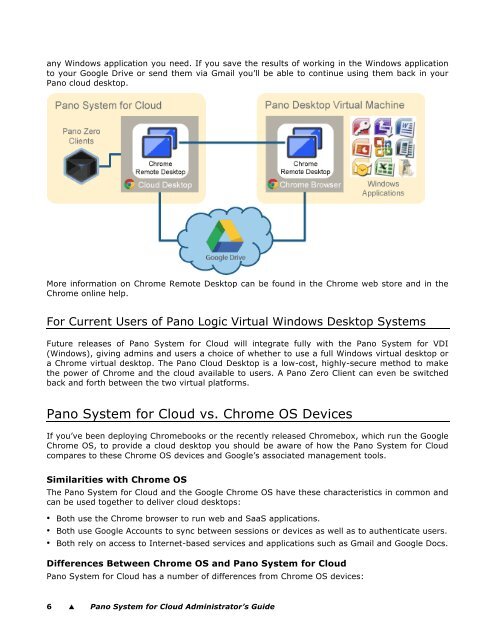Pano System for Cloud Administrator's Guide - Pano Logic
Pano System for Cloud Administrator's Guide - Pano Logic
Pano System for Cloud Administrator's Guide - Pano Logic
Create successful ePaper yourself
Turn your PDF publications into a flip-book with our unique Google optimized e-Paper software.
any Windows application you need. If you save the results of working in the Windows application<br />
to your Google Drive or send them via Gmail you’ll be able to continue using them back in your<br />
<strong>Pano</strong> cloud desktop.<br />
More in<strong>for</strong>mation on Chrome Remote Desktop can be found in the Chrome web store and in the<br />
Chrome online help.<br />
For Current Users of <strong>Pano</strong> <strong>Logic</strong> Virtual Windows Desktop <strong>System</strong>s<br />
Future releases of <strong>Pano</strong> <strong>System</strong> <strong>for</strong> <strong>Cloud</strong> will integrate fully with the <strong>Pano</strong> <strong>System</strong> <strong>for</strong> VDI<br />
(Windows), giving admins and users a choice of whether to use a full Windows virtual desktop or<br />
a Chrome virtual desktop. The <strong>Pano</strong> <strong>Cloud</strong> Desktop is a low-cost, highly-secure method to make<br />
the power of Chrome and the cloud available to users. A <strong>Pano</strong> Zero Client can even be switched<br />
back and <strong>for</strong>th between the two virtual plat<strong>for</strong>ms.<br />
<strong>Pano</strong> <strong>System</strong> <strong>for</strong> <strong>Cloud</strong> vs. Chrome OS Devices<br />
If you’ve been deploying Chromebooks or the recently released Chromebox, which run the Google<br />
Chrome OS, to provide a cloud desktop you should be aware of how the <strong>Pano</strong> <strong>System</strong> <strong>for</strong> <strong>Cloud</strong><br />
compares to these Chrome OS devices and Google’s associated management tools.<br />
Similarities with Chrome OS<br />
The <strong>Pano</strong> <strong>System</strong> <strong>for</strong> <strong>Cloud</strong> and the Google Chrome OS have these characteristics in common and<br />
can be used together to deliver cloud desktops:<br />
• Both use the Chrome browser to run web and SaaS applications.<br />
• Both use Google Accounts to sync between sessions or devices as well as to authenticate users.<br />
• Both rely on access to Internet-based services and applications such as Gmail and Google Docs.<br />
Differences Between Chrome OS and <strong>Pano</strong> <strong>System</strong> <strong>for</strong> <strong>Cloud</strong><br />
<strong>Pano</strong> <strong>System</strong> <strong>for</strong> <strong>Cloud</strong> has a number of differences from Chrome OS devices:<br />
6 � <strong>Pano</strong> <strong>System</strong> <strong>for</strong> <strong>Cloud</strong> Administrator’s <strong>Guide</strong>