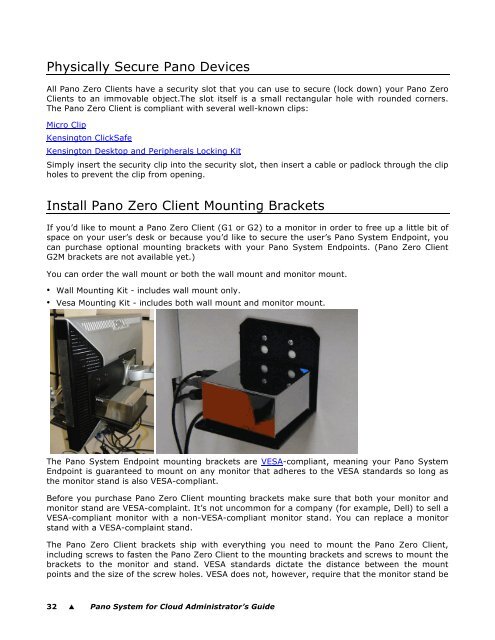Pano System for Cloud Administrator's Guide - Pano Logic
Pano System for Cloud Administrator's Guide - Pano Logic
Pano System for Cloud Administrator's Guide - Pano Logic
You also want an ePaper? Increase the reach of your titles
YUMPU automatically turns print PDFs into web optimized ePapers that Google loves.
Physically Secure <strong>Pano</strong> Devices<br />
All <strong>Pano</strong> Zero Clients have a security slot that you can use to secure (lock down) your <strong>Pano</strong> Zero<br />
Clients to an immovable object.The slot itself is a small rectangular hole with rounded corners.<br />
The <strong>Pano</strong> Zero Client is compliant with several well-known clips:<br />
Micro Clip<br />
Kensington ClickSafe<br />
Kensington Desktop and Peripherals Locking Kit<br />
Simply insert the security clip into the security slot, then insert a cable or padlock through the clip<br />
holes to prevent the clip from opening.<br />
Install <strong>Pano</strong> Zero Client Mounting Brackets<br />
If you’d like to mount a <strong>Pano</strong> Zero Client (G1 or G2) to a monitor in order to free up a little bit of<br />
space on your user’s desk or because you’d like to secure the user’s <strong>Pano</strong> <strong>System</strong> Endpoint, you<br />
can purchase optional mounting brackets with your <strong>Pano</strong> <strong>System</strong> Endpoints. (<strong>Pano</strong> Zero Client<br />
G2M brackets are not available yet.)<br />
You can order the wall mount or both the wall mount and monitor mount.<br />
• Wall Mounting Kit - includes wall mount only.<br />
• Vesa Mounting Kit - includes both wall mount and monitor mount.<br />
The <strong>Pano</strong> <strong>System</strong> Endpoint mounting brackets are VESA-compliant, meaning your <strong>Pano</strong> <strong>System</strong><br />
Endpoint is guaranteed to mount on any monitor that adheres to the VESA standards so long as<br />
the monitor stand is also VESA-compliant.<br />
Be<strong>for</strong>e you purchase <strong>Pano</strong> Zero Client mounting brackets make sure that both your monitor and<br />
monitor stand are VESA-complaint. It’s not uncommon <strong>for</strong> a company (<strong>for</strong> example, Dell) to sell a<br />
VESA-compliant monitor with a non-VESA-compliant monitor stand. You can replace a monitor<br />
stand with a VESA-complaint stand.<br />
The <strong>Pano</strong> Zero Client brackets ship with everything you need to mount the <strong>Pano</strong> Zero Client,<br />
including screws to fasten the <strong>Pano</strong> Zero Client to the mounting brackets and screws to mount the<br />
brackets to the monitor and stand. VESA standards dictate the distance between the mount<br />
points and the size of the screw holes. VESA does not, however, require that the monitor stand be<br />
32 � <strong>Pano</strong> <strong>System</strong> <strong>for</strong> <strong>Cloud</strong> Administrator’s <strong>Guide</strong>