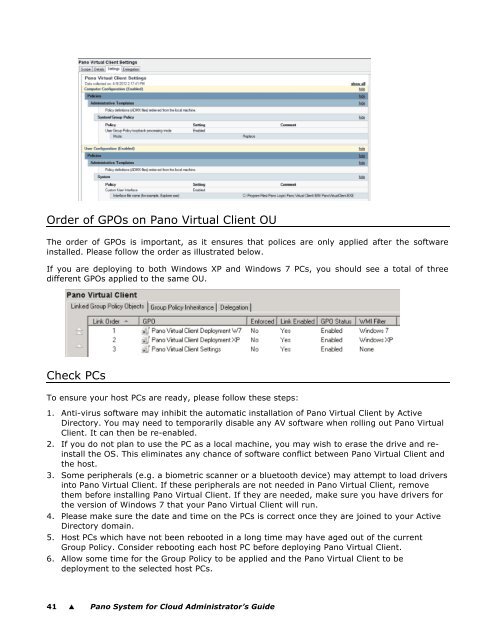Pano System for Cloud Administrator's Guide - Pano Logic
Pano System for Cloud Administrator's Guide - Pano Logic
Pano System for Cloud Administrator's Guide - Pano Logic
Create successful ePaper yourself
Turn your PDF publications into a flip-book with our unique Google optimized e-Paper software.
Order of GPOs on <strong>Pano</strong> Virtual Client OU<br />
The order of GPOs is important, as it ensures that polices are only applied after the software<br />
installed. Please follow the order as illustrated below.<br />
If you are deploying to both Windows XP and Windows 7 PCs, you should see a total of three<br />
different GPOs applied to the same OU.<br />
Check PCs<br />
To ensure your host PCs are ready, please follow these steps:<br />
1. Anti-virus software may inhibit the automatic installation of <strong>Pano</strong> Virtual Client by Active<br />
Directory. You may need to temporarily disable any AV software when rolling out <strong>Pano</strong> Virtual<br />
Client. It can then be re-enabled.<br />
2. If you do not plan to use the PC as a local machine, you may wish to erase the drive and reinstall<br />
the OS. This eliminates any chance of software conflict between <strong>Pano</strong> Virtual Client and<br />
the host.<br />
3. Some peripherals (e.g. a biometric scanner or a bluetooth device) may attempt to load drivers<br />
into <strong>Pano</strong> Virtual Client. If these peripherals are not needed in <strong>Pano</strong> Virtual Client, remove<br />
them be<strong>for</strong>e installing <strong>Pano</strong> Virtual Client. If they are needed, make sure you have drivers <strong>for</strong><br />
the version of Windows 7 that your <strong>Pano</strong> Virtual Client will run.<br />
4. Please make sure the date and time on the PCs is correct once they are joined to your Active<br />
Directory domain.<br />
5. Host PCs which have not been rebooted in a long time may have aged out of the current<br />
Group Policy. Consider rebooting each host PC be<strong>for</strong>e deploying <strong>Pano</strong> Virtual Client.<br />
6. Allow some time <strong>for</strong> the Group Policy to be applied and the <strong>Pano</strong> Virtual Client to be<br />
deployment to the selected host PCs.<br />
41 � <strong>Pano</strong> <strong>System</strong> <strong>for</strong> <strong>Cloud</strong> Administrator’s <strong>Guide</strong>