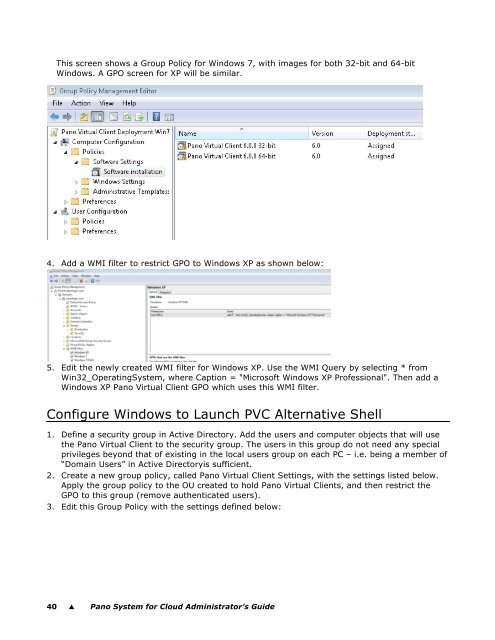Pano System for Cloud Administrator's Guide - Pano Logic
Pano System for Cloud Administrator's Guide - Pano Logic
Pano System for Cloud Administrator's Guide - Pano Logic
Create successful ePaper yourself
Turn your PDF publications into a flip-book with our unique Google optimized e-Paper software.
This screen shows a Group Policy <strong>for</strong> Windows 7, with images <strong>for</strong> both 32-bit and 64-bit<br />
Windows. A GPO screen <strong>for</strong> XP will be similar.<br />
4. Add a WMI filter to restrict GPO to Windows XP as shown below:<br />
5. Edit the newly created WMI filter <strong>for</strong> Windows XP. Use the WMI Query by selecting * from<br />
Win32_Operating<strong>System</strong>, where Caption = "Microsoft Windows XP Professional". Then add a<br />
Windows XP <strong>Pano</strong> Virtual Client GPO which uses this WMI filter.<br />
Configure Windows to Launch PVC Alternative Shell<br />
1. Define a security group in Active Directory. Add the users and computer objects that will use<br />
the <strong>Pano</strong> Virtual Client to the security group. The users in this group do not need any special<br />
privileges beyond that of existing in the local users group on each PC – i.e. being a member of<br />
“Domain Users” in Active Directoryis sufficient.<br />
2. Create a new group policy, called <strong>Pano</strong> Virtual Client Settings, with the settings listed below.<br />
Apply the group policy to the OU created to hold <strong>Pano</strong> Virtual Clients, and then restrict the<br />
GPO to this group (remove authenticated users).<br />
3. Edit this Group Policy with the settings defined below:<br />
40 � <strong>Pano</strong> <strong>System</strong> <strong>for</strong> <strong>Cloud</strong> Administrator’s <strong>Guide</strong>