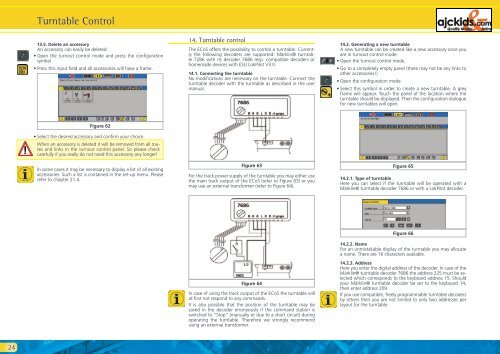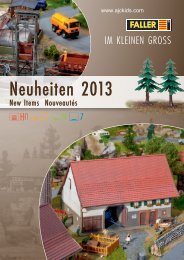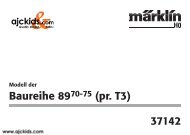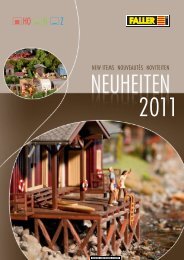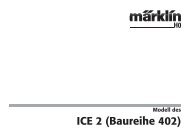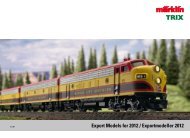User Manual - Ajckids.com
User Manual - Ajckids.com
User Manual - Ajckids.com
Create successful ePaper yourself
Turn your PDF publications into a flip-book with our unique Google optimized e-Paper software.
24<br />
Turntable Control<br />
13.5. Delete an accessory<br />
An accessory can easily be deleted:<br />
• Open the turnout control mode and press the configuration<br />
symbol.<br />
• Press this input field and all accessories will have a frame.<br />
Figure 62<br />
• Select the desired accessory and confirm your choice.<br />
When an accessory is deleted it will be removed from all routes<br />
and links in the turnout control panel. So please check<br />
carefully if you really do not need this accessory any longer!<br />
In some cases it may be necessary to display a list of all existing<br />
accessories. Such a list is contained in the set-up menu. Please<br />
refer to chapter 21.4.<br />
14. Turntable control<br />
The ECoS offers the possibility to control a turntable. Currently<br />
the following decoders are supported: Märklin® turntable<br />
7286 with its decoder 7686 resp. <strong>com</strong>patible decoders or<br />
homemade devices with ESU LokPilot V3.0.<br />
14.1. Connecting the turntable<br />
No modifications are necessary on the turntable. Connect the<br />
turntable decoder with the turntable as described in the user<br />
manual.<br />
Figure 63<br />
For the track power supply of the turntable you may either use<br />
the main track output of the ECoS (refer to Figure 63) or you<br />
may use an external transformer (refer to Figure 64).<br />
Figure 64<br />
In case of using the track output of the ECoS the turntable will<br />
at first not respond to any <strong>com</strong>mands.<br />
It is also possible that the position of the turntable may be<br />
saved in the decoder erroneously if the <strong>com</strong>mand station is<br />
switched to “Stop” (manually or due to a short circuit) during<br />
operating the turntable. Therefore we strongly re<strong>com</strong>mend<br />
using an external transformer.<br />
14.2. Generating a new turntable<br />
A new turntable can be created like a new accessory once you<br />
are in turnout control mode.<br />
• Open the turnout control mode.<br />
• Go to a <strong>com</strong>pletely empty panel (there may not be any links to<br />
other accessories!)<br />
• Open the configuration mode.<br />
• Select this symbol in order to create a new turntable. A grey<br />
frame will appear. Touch the panel at the location where the<br />
turntable should be displayed. Then the configuration dialogue<br />
for new turntables will open.<br />
Figure 65<br />
14.2.1. Type of turntable<br />
Here you can select if the turntable will be operated with a<br />
Märklin® turntable decoder 7686 or with a LokPilot decoder.<br />
Figure 66<br />
14.2.2. Name<br />
For an unmistakable display of the turntable you may allocate<br />
a name. There are 16 characters available.<br />
14.2.3. Address<br />
Here you enter the digital address of the decoder. In case of the<br />
Märklin® turntable decoder 7686 the address 225 must be selected<br />
which corresponds to the keyboard address 15. Should<br />
your Märklin® turntable decoder be set to the keyboard 14,<br />
then enter address 209.<br />
If you use <strong>com</strong>patible, freely programmable turntable decoders<br />
by others then you are not limited to only two addresses per<br />
layout for the turntable.