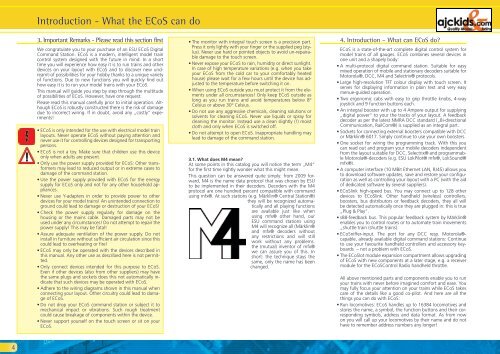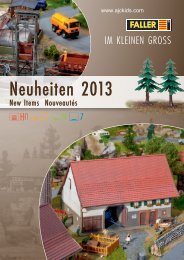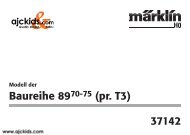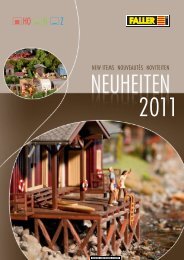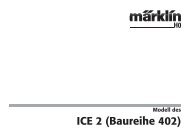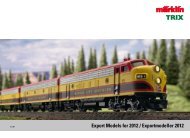User Manual - Ajckids.com
User Manual - Ajckids.com
User Manual - Ajckids.com
You also want an ePaper? Increase the reach of your titles
YUMPU automatically turns print PDFs into web optimized ePapers that Google loves.
4<br />
Introduction - What the ECoS can do<br />
3. Important Remarks - Please read this section first<br />
We congratulate you to your purchase of an ESU ECoS Digital<br />
Command Station. ECoS is a modern, intelligent model train<br />
control system designed with the future in mind. In a short<br />
time you will experience how easy it is to run trains and other<br />
devices on your layout with ECoS and to discover new undreamt-of<br />
possibilities for your hobby thanks to a unique variety<br />
of functions. Due to new functions you will quickly find out<br />
how easy it is to run your model trains with your ECoS.<br />
This manual will guide you step by step through the multitude<br />
of possibilities of ECoS. However, have one request:<br />
Please read this manual carefully prior to initial operation. Although<br />
ECoS is robustly constructed there is the risk of damage<br />
due to incorrect wiring. If in doubt, avoid any „costly” experiments!<br />
• ECoS is only intended for the use with electrical model train<br />
layouts. Never operate ECoS without paying attention and<br />
never use it for controlling devices designed for transporting<br />
persons.<br />
• ECoS is not a toy. Make sure that children use this device<br />
only when adults are present.<br />
• Only use the power supply provided for ECoS: Other transformers<br />
may lead to reduced output or in extreme cases to<br />
damage of the <strong>com</strong>mand station.<br />
• Use the power supply provided with ECoS for the energy<br />
supply for ECoS only and not for any other household appliances.<br />
• Never use Y-adapters in order to provide power to other<br />
devices for your model trains! An unintended connection to<br />
ground could lead to damage or destruction of your ECoS!<br />
• Check the power supply regularly for damage on the<br />
housing or the mains cable. Damaged parts may not be<br />
used under any circumstances! Do not attempt to repair the<br />
power supply! This may be fatal!<br />
• Assure adequate ventilation of the power supply. Do not<br />
install in furniture without sufficient air circulation since this<br />
could lead to overheating or fire!<br />
• ECoS may only be operated with the devices described in<br />
this manual. Any other use as described here is not permitted.<br />
• Only connect devices intended for this purpose to ECoS.<br />
Even if other devices (also from other suppliers) may have<br />
the same plugs and sockets does this not automatically indicate<br />
that such devices may be operated with ECoS.<br />
• Adhere to the wiring diagrams shown in this manual when<br />
connecting your layout. Other circuitry could lead to damage<br />
of ECoS.<br />
• Do not drop your ECoS <strong>com</strong>mand station or subject it to<br />
mechanical impact or vibrations. Such rough treatment<br />
could cause breakage of <strong>com</strong>ponents within the device.<br />
• Never support yourself on the touch screen or sit on your<br />
ECoS.<br />
• The monitor with integral touch screen is a precision part.<br />
Press it only lightly with your finger or the supplied peg (stylus).<br />
Never use hard or pointed objects to avoid un-repairable<br />
damage to the touch screen.<br />
• Never expose your ECoS to rain, humidity or direct sunlight.<br />
In case of high temperature variations (e.g. when you take<br />
your ECoS from the cold car to your <strong>com</strong>fortably heated<br />
house) please wait for a few hours until the device has adjusted<br />
to the temperature before switching it on.<br />
• When using ECoS outside you must protect it from the elements<br />
under all circumstances! Only keep ECoS outside as<br />
long as you run trains and avoid temperatures below 8°<br />
Celsius or above 30° Celsius.<br />
• Do not use any aggressive chemicals, cleaning solutions or<br />
solvents for cleaning ECoS. Never use liquids or spray for<br />
cleaning the monitor. Instead use a clean slightly (!) moist<br />
cloth and only when ECoS is switched off.<br />
• Do not attempt to open ECoS. Inappropriate handling may<br />
lead to damage of the <strong>com</strong>mand station.<br />
3.1. What does M4 mean?<br />
At some points in this catalog you will notice the term „M4“<br />
for the first time rightly wonder what this might mean.<br />
This question can be answered quite simply: from 2009 forward,<br />
M4 is the name data protocol that was chosen by ESU<br />
to be implemented in their decoders. Decoders with the M4<br />
protocol are one hundred percent <strong>com</strong>patible with <strong>com</strong>mand<br />
using mfx®. At such stations (e.g. Märklin® Central Station®)<br />
they will be recognized automatically<br />
and all playing functions<br />
are available just like when<br />
using mfx® other hand, our<br />
ESU <strong>com</strong>mand stations using<br />
M4 will recognize all (Märklin®<br />
and mfx® decoders without<br />
any restrictions and will still<br />
work without any problems.<br />
the (mutual) inventor of mfx®<br />
we can assure you of this. In<br />
short: the technique stays the<br />
same, only the name has been<br />
changed.<br />
4. Introduction – What can ECoS do?<br />
ECoS is a state-of-the-art <strong>com</strong>plete digital control system for<br />
model trains of all gauges. ECoS <strong>com</strong>bines several devices in<br />
one unit and a shapely body:<br />
• A multi-protocol digital <strong>com</strong>mand station. Suitable for easy<br />
mixed operation of mobile and stationary decoders suitable for<br />
Motorola®, DCC, M4 and Selectrix® protocols.<br />
• Large high-resolution TFT colour display with touch screen. It<br />
serves for displaying information in plain text and very easy<br />
menue-guided operation.<br />
• Two ergonomic cabs with easy to grip throttle knobs, 4-way<br />
joystick and 9 function buttons each.<br />
• An integral booster with up to 4 Ampere output for supplying<br />
„digital power” to your the tracks of your layout. A feedback<br />
decoder as per the latest NMRA DCC standard („Bi-directional<br />
Communication, RailCom®) is supplied as an integral part.<br />
• Sockets for connecting external boosters <strong>com</strong>patible with DCC<br />
or Märklin® 6017. Simply continue to use your own boosters.<br />
• One socket for wiring the programming track. With this you<br />
can read out and program your mobile decoders independent<br />
from the layout suitable for DCC, Selectrix® and programmable<br />
Motorola®-decoders (e.g. ESU LokPilot® mfx®, LokSound®<br />
mfx®).<br />
• A <strong>com</strong>puter interface (10 MBit Ethernet LAN, RJ45) allows you<br />
to download software updates, save and restore your configuration<br />
as well as controlling your layout with a PC (with the aid<br />
of dedicated software by several suppliers).<br />
• ECoSlink high-speed bus. You may connect up to 128 other<br />
devices to ECoSlink. Other handheld (wireless) controllers,<br />
boosters, bus distributors or feedback decoders, they all will<br />
be detected automatically once they are plugged in: this is true<br />
„Plug & Play“.<br />
• s88-feedback bus. This popular feedback system by Märklin®<br />
enables you to control routes or to automate train movements<br />
„shuttle train (shuttle trains).<br />
• ECoSniffer-input. The port for any DCC resp. Motorola®capable,<br />
already available digital <strong>com</strong>mand stations: Continue<br />
to use your favourite handheld controllers and accessory keyboards<br />
– not a problem with ECoS.<br />
• The ECoSlot module expansion <strong>com</strong>partment allows upgrading<br />
of ECoS with new <strong>com</strong>ponents at a later stage, e.g. a receiver<br />
module for the ECoSControl Radio handheld throttle.<br />
All above mentioned parts and <strong>com</strong>ponents enable you to run<br />
your trains with never before imagined <strong>com</strong>fort and ease. You<br />
may fully focus your attention on your trains while ECoS takes<br />
care of the details like a good co-pilot. And here are all the<br />
things you can do with ECoS:<br />
• Run lo<strong>com</strong>otives: ECoS handles up to 16384 lo<strong>com</strong>otives and<br />
stores the name, a symbol, the function buttons and their corresponding<br />
symbols, address and data format. As from now<br />
on you will call up your lo<strong>com</strong>otives by their name and do not<br />
have to remember address numbers any longer!