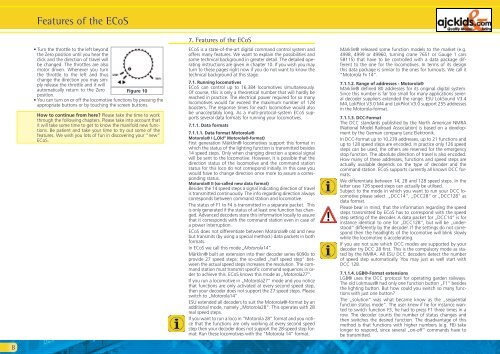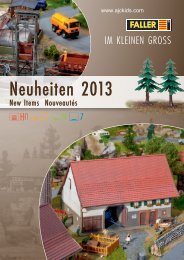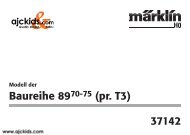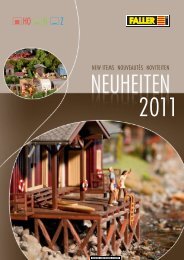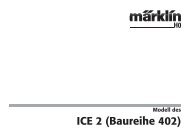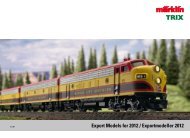User Manual - Ajckids.com
User Manual - Ajckids.com
User Manual - Ajckids.com
Create successful ePaper yourself
Turn your PDF publications into a flip-book with our unique Google optimized e-Paper software.
8<br />
Features of the ECoS<br />
• Turn the throttle to the left beyond<br />
the Zero position until you hear the<br />
click and the direction of travel will<br />
be changed. The throttles are also<br />
motor driven. Whenever you turn<br />
the throttle to the left and thus<br />
change the direction you may simply<br />
release the throttle and it will<br />
automatically return to the Zero Figure 10<br />
position.<br />
• You can turn on or off the lo<strong>com</strong>otive functions by pressing the<br />
appropriate buttons or by touching the screen buttons.<br />
How to continue from here? Please take the time to work<br />
through the following chapters. Please take into account that<br />
it will take some time to get to know the manifold new functions.<br />
Be patient and take your time to try out some of the<br />
features. We wish you lots of fun in discovering your “new”<br />
ECoS.<br />
7. Features of the ECoS<br />
ECoS is a state-of-the-art digital <strong>com</strong>mand control system and<br />
offers many features. We want to explain the possibilities and<br />
some technical background in greater detail. The detailed operating<br />
instructions are given in chapter 10. If you wish you may<br />
turn to these pages right now if you do not want to know the<br />
technical background at this stage.<br />
7.1. Running lo<strong>com</strong>otives<br />
ECoS can control up to 16,384 lo<strong>com</strong>otives simultaneously.<br />
Of course, this is only a theoretical number that will hardly be<br />
reached in practice. The electrical power required for so many<br />
lo<strong>com</strong>otives would far exceed the maximum number of 128<br />
boosters. The response times for each lo<strong>com</strong>otive would also<br />
be unacceptably long. As a multi-protocol-system ECoS supports<br />
several data formats for running your lo<strong>com</strong>otives.<br />
7.1.1. Data formats<br />
7.1.1.1. Data format Motorola®<br />
Motorola® I („Old“ Motorola®-format)<br />
First generation Märklin® lo<strong>com</strong>otives support this format in<br />
which the status of the lighting function is transmitted besides<br />
14 speed steps. Only when changing direction a special signal<br />
will be sent to the lo<strong>com</strong>otive. However, it is possible that the<br />
direction status of the lo<strong>com</strong>otive and the <strong>com</strong>mand station<br />
status for this loco do not correspond initially. In this case you<br />
would have to change direction once more to assure a corresponding<br />
status.<br />
Motorola® II (so-called new data format)<br />
Besides the 14 speed steps a signal indicating direction of travel<br />
is transmitted continuously. The info regarding direction always<br />
corresponds between <strong>com</strong>mand station and lo<strong>com</strong>otive.<br />
The status of F1 to F4 is transmitted in a separate packet. This<br />
is only generated if the status of at least one function has changed.<br />
Advanced decoders store this information locally to assure<br />
that it corresponds with the <strong>com</strong>mand station even in case of<br />
a power interruption.<br />
ECoS does not differentiate between Motorola® old and new<br />
but transmits (by using a special method.) data packets in both<br />
formats.<br />
In ECoS we call this mode „Motorola14“.<br />
Märklin® built an extension into their decoder series 6090x to<br />
provide 27 speed steps: the so-called „half speed step“ between<br />
the actual speed steps increases the resolution. The <strong>com</strong>mand<br />
station must transmit specific <strong>com</strong>mand sequences in order<br />
to achieve this. ECoS knows this mode as „Motorola27”.<br />
If you run a lo<strong>com</strong>otive in „Motorola27” mode and you notice<br />
that functions are only activated at every second speed step,<br />
then your decoder does not support the 27 speed steps. Please<br />
switch to „Motorola14”.<br />
ESU extended all decoders to suit the Motorola®-format by an<br />
additional mode, namely „Motorola28”. This operates with 28<br />
real speed steps.<br />
If you want to run a loco in “Motorola 28“ format and you notice<br />
that the functions are only working at every second speed<br />
step then your decoder does not support the 28-speed step format.<br />
Run these lo<strong>com</strong>otives with the “Motorola 14” format.<br />
Märklin® released some function models to the market (e.g.<br />
4998, 4999 or 49960, turning crane 7651 or Gauge 1 cars<br />
58115) that have to be controlled with a data package different<br />
to the one for the lo<strong>com</strong>otives. In terms of its design<br />
this data package is similar to the ones for turnouts. We call it<br />
“Motorola Fx 14”.<br />
7.1.1.2. Range of addresses - Motorola®<br />
Märklin® defined 80 addresses for its original digital system.<br />
Since this number is far too small for many applications several<br />
decoder suppliers extended the range. ESU LokSound V3.4<br />
M4, LokPilot V3.0 M4 and LokPilot V3.0 support 255 addresses<br />
in the Motorola-format.<br />
7.1.1.3. DCC-Format<br />
The DCC standards published by the North American NMRA<br />
(National Model Railroad Association) is based on a development<br />
by the German <strong>com</strong>pany Lenz Elektronik.<br />
In DCC-format up to 10.239 addresses, up to 21 functions and<br />
up to 128 speed steps are encoded. In practice only 126 speed<br />
steps can be used, the others are reserved for the emergency<br />
stop function. The absolute direction of travel is also encoded.<br />
How many of these addresses, functions and speed steps are<br />
actually available depends on the type of decoder and the<br />
<strong>com</strong>mand station. ECoS supports currently all known DCC formats.<br />
We differentiate between 14, 28 and 128 speed steps. In the<br />
latter case 126 speed steps can actually be utilised.<br />
Subject to the mode in which you want to run your DCC lo<strong>com</strong>otive<br />
please select „DCC14”, „DCC28” or „DCC128” as<br />
data format.<br />
Please bear in mind, that the information regarding the speed<br />
steps transmitted by ECoS has to correspond with the speed<br />
step setting of the decoder. A data packet for „DCC14” is for<br />
instance identical to one for „DCC128”, but will be „understood”<br />
differently by the decoder. If the settings do not correspond<br />
then the headlights of the lo<strong>com</strong>otive will blink slowly<br />
while the lo<strong>com</strong>otive is accelerating.<br />
If you are not sure which DCC modes are supported by your<br />
decoder try DCC 28 first. This is the <strong>com</strong>pulsory mode as stated<br />
by the NMRA. All ESU DCC decoders detect the number<br />
of speed step automatically. You may just as well start with<br />
DCC 128.<br />
7.1.1.4. LGB®-Format extensions<br />
LGB® uses the DCC protocol for operating garden railways.<br />
The old Lokmaus® had only one function button „F1” besides<br />
the lighting button. But how could you switch so many functions<br />
with just one button?<br />
The „solution” was what became know as the „sequential<br />
function status mode”. The user knew if he for instance wanted<br />
to switch function F3, he had to press F1 three times in a<br />
row. The decoder counts the number of status changes and<br />
then switches the desired function. The disadvantage of this<br />
method is that functions with higher numbers (e.g. F8) take<br />
longer to respond, since several „on-off” <strong>com</strong>mands have to<br />
be transmitted.