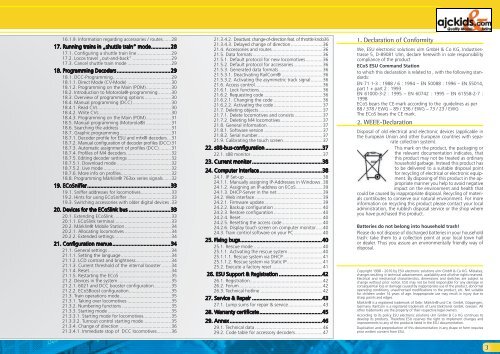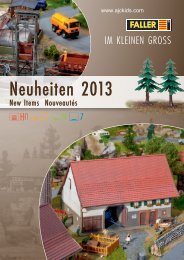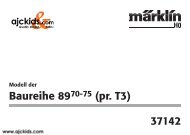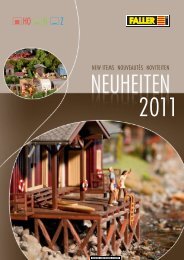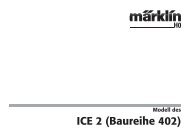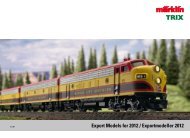User Manual - Ajckids.com
User Manual - Ajckids.com
User Manual - Ajckids.com
Create successful ePaper yourself
Turn your PDF publications into a flip-book with our unique Google optimized e-Paper software.
16.1.9. Information regarding accessories / routes ......28<br />
17. Running trains in „shuttle train” mode .............28<br />
17.1. Configuring a shuttle train line ..........................29<br />
17.2. Locos travel „out-and-back” .............................29<br />
17.3. Cancel shuttle train mode .................................29<br />
18. Programming Decoders ....................................29<br />
18.1. DCC-Programming ............................................29<br />
18.1.1. Direct Mode (CV-Mode) .................................30<br />
18.1.2. Programming on the Main (POM) ...................30<br />
18.2. Introduction to Motorola®-programming ..........30<br />
18.3. Overview of programming options ....................30<br />
18.4. <strong>Manual</strong> programming (DCC) .............................30<br />
18.4.1. Read CVs .......................................................30<br />
18.4.2. Write CVs .......................................................30<br />
18.4.3. Programming on the Main (POM) ...................31<br />
18.5. <strong>Manual</strong> programming (Motorola®) ...................31<br />
18.6. Searching the address .......................................31<br />
18.7. Graphic programming .......................................31<br />
18.7.1. Decoder profile for ESU and mfx® decoders ...31<br />
18.7.2. <strong>Manual</strong> configuration of decoder profiles (DCC) 31<br />
18.7.3. Automatic assignment of profiles (DCC) .........31<br />
18.7.4. Profiles of M4 decoders ..................................32<br />
18.7.5. Editing decoder settings .................................32<br />
18.7.5.1. Download mode .........................................32<br />
18.7.5.2. Live mode ...................................................32<br />
18.7.6. More info on profiles ......................................32<br />
18.8. Programming Märklin® 763xx series signals ......32<br />
19. ECoSniffer ........................................................33<br />
19.1. Sniffer addresses for lo<strong>com</strong>otives .......................33<br />
19.2. Hints for using ECoSniffer .................................33<br />
19.3. Switching accessories with older digital devices . 33<br />
20. Devices for the ECoSlink bus ............................33<br />
20.1. Extending ECoSlink ...........................................33<br />
20.1.1. ECoSlink terminal ...........................................33<br />
20.2. Märklin® Mobile Station ...................................34<br />
20.2.1. Allocating lo<strong>com</strong>otives ...................................34<br />
20.2.2. Extended settings ...........................................34<br />
21. Configuration menue .......................................34<br />
21.1. General settings ................................................34<br />
21.1.1. Setting the language ......................................34<br />
21.1.2. LCD contrast and brightness...........................34<br />
21.1.3. Current threshold of the internal booster .......34<br />
21.1.4. Reset ..............................................................34<br />
21.1.5. Restarting the ECoS .......................................35<br />
21.2. Devices in the system ........................................35<br />
21.2.1. 6021 and DCC booster configuration .............35<br />
21.2.2. ECoSBoost configuration ................................35<br />
21.3. Train operations mode .......................................35<br />
21.3.1. Taking over lo<strong>com</strong>otives .................................35<br />
21.3.2. Numbering functions .....................................35<br />
21.3.3. Starting mode ................................................35<br />
21.3.3.1. Starting mode for lo<strong>com</strong>otives.....................35<br />
21.3.3.2. Turnout control starting mode .....................35<br />
21.3.4. Change of direction .......................................36<br />
21.3.4.1. Immediate stop of DCC lo<strong>com</strong>otives...........36<br />
21.3.4.2. Deactivat. change-of-direction feat. of throttle knob 3 6<br />
21.3.4.3. Delayed change of direction ........................36<br />
21.4. Accessories and routes ......................................36<br />
21.5. Data formats .....................................................36<br />
21.5.1. Default protocol for new lo<strong>com</strong>otives .............36<br />
21.5.2. Default protocol for accessories ......................36<br />
21.5.3. Generated data formats .................................36<br />
21.5.3.1. Deactivating RailCom® ...............................36<br />
21.5.3.2. Activating the asymmetric track signal .........36<br />
21.6. Access control ...................................................36<br />
21.6.1. Lock functions ................................................36<br />
21.6.2. Requesting code ............................................36<br />
21.6.2.1. Changing the code .....................................36<br />
21.6.2.2. Activating the code .....................................37<br />
21.7. Deleting objects ................................................37<br />
21.7.1. Delete lo<strong>com</strong>otives and consists .....................37<br />
21.7.2. Deleting M4 lo<strong>com</strong>otives ................................37<br />
21.8. General information ..........................................37<br />
21.8.1. Software version ............................................37<br />
21.8.2. Serial number .................................................37<br />
21.9. Calibrating the touch screen ..............................37<br />
22. s88-bus-configuration ......................................37<br />
22.1. s88 monitor ......................................................37<br />
23. Current monitor ...............................................38<br />
24. Computer interface ..........................................38<br />
24.1. IP Set-up ...........................................................38<br />
24.1.1. <strong>Manual</strong>ly assigning IP-Addresses in Windows . 38<br />
24.1.2. Assigning an IP-address on ECoS ....................39<br />
24.1.3. DHCP-Server in the net...................................39<br />
24.2. Web interface ...................................................39<br />
24.2.1. Firmware update ............................................39<br />
24.2.2. Backup configuration .....................................40<br />
24.2.3. Restore configuration .....................................40<br />
24.2.4. Reset ..............................................................40<br />
24.2.5. Resetting the access code ...............................40<br />
24.2.6. Display touch screen on <strong>com</strong>puter monitor .....40<br />
24.3. Train control software on your PC ......................40<br />
25. Fixing bugs .......................................................40<br />
25.1. Rescue mode ....................................................40<br />
25.1.1. Activating the rescue system ..........................40<br />
25.1.1.1. Rescue system via DHCP ..............................41<br />
25.1.1.2. Rescue system via Static IP ...........................41<br />
25.2. Execute a factory reset ......................................41<br />
26. ESU Support & Registration .............................42<br />
26.1. Registration .......................................................42<br />
26.2. Forum ...............................................................42<br />
26.3. Technical hotline ...............................................42<br />
27. Service & Repair ...............................................43<br />
27.1. Lump sums for repair & service ..........................43<br />
28. Warranty certificate ..........................................45<br />
29. Annex ..............................................................46<br />
29.1. Technical data ...................................................46<br />
29.2. Code table for accessory decoders.....................47<br />
1. Declaration of Conformity<br />
We, ESU electronic solutions ulm GmbH & Co KG, Industriestrasse<br />
5, D-89081 Ulm, declare herewith in sole responsibility<br />
<strong>com</strong>pliance of the product<br />
ECoS ESU Command Station<br />
to which this declaration is related to , with the following standards:<br />
EN 71 1-3 : 1988 / 6 : 1994 – EN 50088 : 1996 – EN 55014,<br />
part 1 + part 2 : 1993<br />
EN 61000-3-2 : 1995 – EN 60742 : 1995 – EN 61558-2-7 :<br />
1998<br />
ECoS bears the CE-mark according to the guidelines as per<br />
88 / 378 / EWG – 89 / 336 / EWG – 73 / 23 / EWG<br />
The ECoS bears the CE mark.<br />
2. WEEE-Declaration<br />
Disposal of old electrical and electronic devices (applicable in<br />
the European Union and other European countries with separate<br />
collection system).<br />
This mark on the product, the packaging or<br />
the relevant documentation indicates, that<br />
this product may not be treated as ordinary<br />
household garbage. Instead this product has<br />
to be delivered to a suitable disposal point<br />
for recycling of electrical or electronic equipment.<br />
By disposing of this product in the appropriate<br />
manner you help to avoid negative<br />
impact on the environment and health that<br />
could be caused by inappropriate disposal. Recycling of materials<br />
contributes to conserve our natural environment. For more<br />
information on recycling this product please contact your local<br />
administration, the rubbish disposal service or the shop where<br />
you have purchased this product.<br />
Batteries do not belong into household trash!<br />
Please do not dispose of discharged batteries in your household<br />
trash: take them to a collection point at your local town hall<br />
or dealer. Thus you assure an environmentally friendly way of<br />
disposal.<br />
Copyright 1998 - 2010 by ESU electronic solutions ulm GmbH & Co KG. Mistakes,<br />
changes resulting in technical advancement, availability and all other rights reserved.<br />
Electrical and mechanical characteristics, dimensions and sketches are subject to<br />
change without prior notice. ESU may not be held responsible for any damage or<br />
consequential loss or damage caused by inappropriate use of the product, abnormal<br />
operating conditions, unauthorised modifications to the product, etc. Not suitable<br />
for children under 14 years of age. Inappropriate use may result in injury due to<br />
sharp points and edges.<br />
Märklin® is a registered trademark of Gebr. Märklin® und Cie. GmbH, Göppingen,<br />
Germany. RailCom is a registered trademark of Lenz Elektronik GmbH, Giessen. All<br />
other trademarks are the property of their respective legal owners.<br />
According to its policy ESU electronic solutions ulm GmbH & Co KG continues to<br />
develop its products. Therefore ESU reserves the right to implement changes and<br />
improvements to any of the products listed in the ESU documentation.<br />
Duplication and preproduction of this documentation in any shape or form requires<br />
prior written consent from ESU.<br />
3