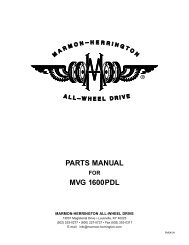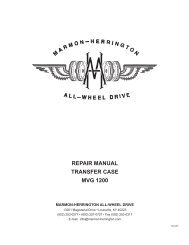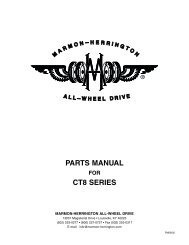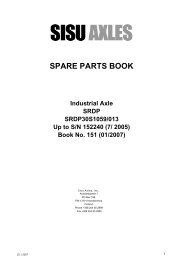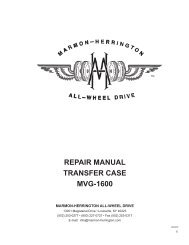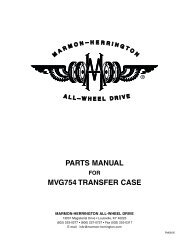workshop manual rear axles rf17n/h r17n/h - Marmon-Herrington
workshop manual rear axles rf17n/h r17n/h - Marmon-Herrington
workshop manual rear axles rf17n/h r17n/h - Marmon-Herrington
Create successful ePaper yourself
Turn your PDF publications into a flip-book with our unique Google optimized e-Paper software.
During drive the rotation should be smooth and noiseless.<br />
82 A gyakorlatban a rajz szerinti ideális hordkép nem<br />
érhet� el, de fontos, hogy a hordkép a fogfelület szélét<br />
sehol se érintse.<br />
56<br />
A meghajtó kúpkerék és a tányérkerék közötti foghézagot<br />
0,15-0,20 mm-re kell beállítani a menetes<br />
gy�r�k segítségével.<br />
By means of the bearing adjuster adjust the drive<br />
pinion to gear backlash to 0.15-0.20 mm.<br />
ADJUSTING A foghézagot THE BACKLASH a tányérkerék AND THE foga-<br />
BEARING zatán PRELOAD átlósan négy helyen mérjük<br />
- a meghajtó kúpkereket lerögzítve -<br />
By means<br />
a tányérkerék<br />
of the bearing<br />
fogfelületére<br />
adjuster adjust<br />
mer�-<br />
the drive pinion<br />
to gear backlash to 0.15-0.20 mm.<br />
legesen , a 4750-00122 rajzszámú<br />
foghézag ellen�rz� készülékkel<br />
Locking the drive pinion measure the backlash at four<br />
(5. ábra).<br />
places diagonally on the drive gear toothing, perpendicularly<br />
to the tooth surface by means of the back-<br />
Locking the drive pinion measure<br />
4750-00122<br />
lash checking device No. 4750-00122 (Fig. 5.).<br />
the backlash at four places<br />
Maintaining<br />
diagonally<br />
the<br />
on the drive gear<br />
A HORDKÉP backlash install BEÁLLÍTÁSA<br />
the differential taper<br />
ADJUSTING THE CONTACT PATTERN<br />
roller bearing toothing, (19 and perpendiculalry 32) with no clearance. to the Tighten<br />
the bearing tooth adjuster surface by means of the<br />
backlash<br />
A tányérkerék (20) so, to<br />
checking<br />
2-2 obtain fogát 0.000<br />
device<br />
4 helyen mm axial egymástól kb. 90° Apply indicator paint to 2 opposite teeth pairs of th<br />
play of the drive<br />
No. 4750-00122<br />
távolságra,<br />
gear.<br />
(Fig.<br />
és a<br />
5.).<br />
meghajtó kúpkerék egy fogát kenjük drine gear.<br />
be jelz�festékkel.<br />
009.00-34<br />
After adjusting the backlash and the bearing preload<br />
check the contact pattern as follows.<br />
Fig. 5.: CHECKING THE BACKLASH<br />
Forgassuk meg a meghajtó kúpkereket mindkét 5. ábra: A FOGHÉZAG Rotate the drive ELLEN�RZÉSE pinion to both directions for approx<br />
irányba kb. 15-15 másodpercig - a tányérkereket Fig. 5.: CHECKING 15 sec, while THE BACKLASH<br />
braking the drive gear by a piece o<br />
fabetéttel fékezve.<br />
wood.<br />
A foghézag tartása mellett a kiegyenlít�m� kúpgörg�s Maintaining the backlash install the differential taper<br />
ADJUSTING csapágyait A THE meghajtás (19 CONTACT és 32) hézagmentesre PATTERN alatt az elforgatásnak kell szerelni. A simának, roller bearing During (19 drive and 32) the with rotation no clearance. should be Tighten smooth an<br />
menetes zajmentesnek gy�r�ket kell (20) lennie. olyan mértékben kell the bearing noiseless. adjuster (20) so, to obtain 0.000 mm axial<br />
Apply indicator paint to 2 opposite teeth pairs of the<br />
meghúzni, hogy a tányérkerék axiális játéka 0,000 play of the drive gear.<br />
drive gear.<br />
mm-re HELYES csökkenjen. HORDKÉP<br />
PROPER CONTACT PATTERN<br />
Rotate the drive pinion to both directions for approx.<br />
15 sec.., A while foghézag Ha a hordkép<br />
braking beállítása a 6. ábra<br />
the drive gear és 1-es a by a csapágyel�feszítés<br />
képe szerint alaklul ki,<br />
piece of<br />
After a adjusting If a contact the backlash pattern shown and the in bearing detail preload 1 of Fig. 6. i<br />
wood. beállítása kúpkerékpár után ellen�rizzük beépítése le jó. a hordkép helyességét check the obtained, contact pattern the drive as follows. gear-pinion pair is installe<br />
az alábbiak szerint.<br />
properly.<br />
PROPER CONTACT D = Nagy PATTERN átmér�<br />
1 = Helyes hordkép<br />
If a contact pattern shown in detail 1 of Fig. 6. is obtained,<br />
the drive<br />
2 =<br />
gear-pinion<br />
Túl mély kapcsolódás<br />
pair is installed properly.<br />
3 = Túl magas kapcsolódás<br />
Practically the perfect contact pattern shown in the<br />
figure cannot D be = obtained, Large diameter but it is important that the<br />
pattern shall nowhere 1 = Proper reach contact the edge pattern of the tooth surface.<br />
2 = Too deep contact<br />
3 = Too high contact<br />
D = Large diameter<br />
1 = Proper contact pattern<br />
2 = Too deep contact<br />
3 = Too high contact<br />
Practically the perfect contact pattern shown in th<br />
figure cannot be obtained, but it is important that th<br />
pattern shall nowhere reach the edge of the toot<br />
surface.<br />
In case of GLEASON 6. ábra: A HORDKÉP<br />
toothing the contact pattern<br />
along the tooth Fig. is 6.: shifted THE toward CONTACT the small PATTERN diameter<br />
of the drive gear.<br />
Fig. 6.: THE CONTACT PATTERN<br />
118.00-20<br />
GLEASON fogazat esetén a hordkép a foghossz In case of GLEASON toothing the contact patter<br />
mentén a tányérkerék kis átmér�je felé tolódik el. along the tooth is shifted toward the small diameter o<br />
the drive gear.