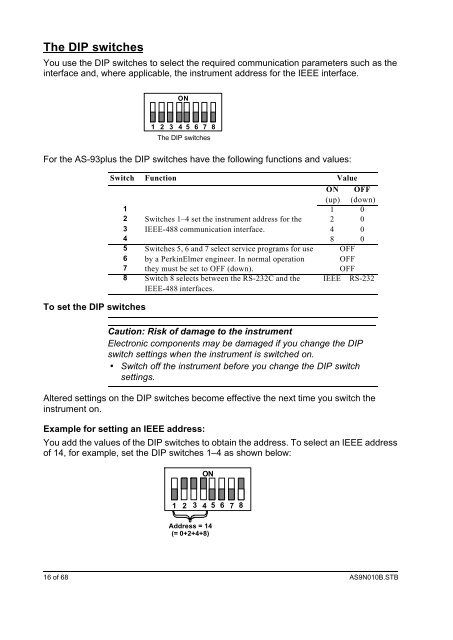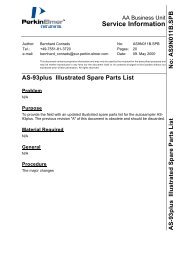AS9N010B.STB AS-93plus Service Manual.fm - LIQUID-scan GmbH ...
AS9N010B.STB AS-93plus Service Manual.fm - LIQUID-scan GmbH ...
AS9N010B.STB AS-93plus Service Manual.fm - LIQUID-scan GmbH ...
Create successful ePaper yourself
Turn your PDF publications into a flip-book with our unique Google optimized e-Paper software.
The DIP switches<br />
You use the DIP switches to select the required communication parameters such as the<br />
interface and, where applicable, the instrument address for the IEEE interface.<br />
For the <strong>AS</strong>-<strong>93plus</strong> the DIP switches have the following functions and values:<br />
To set the DIP switches<br />
ON<br />
1 2 3 4 5 6 7 8<br />
The DIP switches<br />
Switch Function Value<br />
ON OFF<br />
(up) (down)<br />
1 1 0<br />
2 Switches 1–4 set the instrument address for the 2 0<br />
3 IEEE-488 communication interface.<br />
4 0<br />
4 8 0<br />
5 Switches 5, 6 and 7 select service programs for use OFF<br />
6 by a PerkinElmer engineer. In normal operation OFF<br />
7 they must be set to OFF (down).<br />
OFF<br />
8 Switch 8 selects between the RS-232C and the<br />
IEEE-488 interfaces.<br />
IEEE RS-232<br />
Caution: Risk of damage to the instrument<br />
Electronic components may be damaged if you change the DIP<br />
switch settings when the instrument is switched on.<br />
• Switch off the instrument before you change the DIP switch<br />
settings.<br />
Altered settings on the DIP switches become effective the next time you switch the<br />
instrument on.<br />
Example for setting an IEEE address:<br />
You add the values of the DIP switches to obtain the address. To select an IEEE address<br />
of 14, for example, set the DIP switches 1–4 as shown below:<br />
ON<br />
1 2 3 4 5 6 7 8<br />
Address = 14<br />
(= 0+2+4+8)<br />
16 of 68 <strong><strong>AS</strong>9N010B</strong>.<strong>STB</strong>