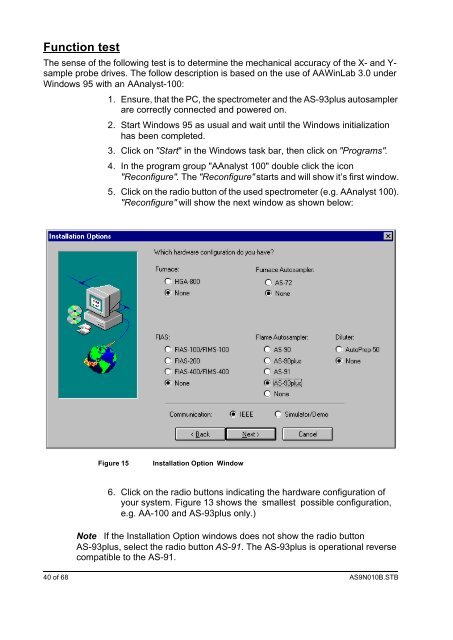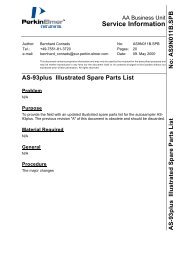AS9N010B.STB AS-93plus Service Manual.fm - LIQUID-scan GmbH ...
AS9N010B.STB AS-93plus Service Manual.fm - LIQUID-scan GmbH ...
AS9N010B.STB AS-93plus Service Manual.fm - LIQUID-scan GmbH ...
Create successful ePaper yourself
Turn your PDF publications into a flip-book with our unique Google optimized e-Paper software.
Function test<br />
The sense of the following test is to determine the mechanical accuracy of the X- and Y-<br />
sample probe drives. The follow description is based on the use of AAWinLab 3.0 under<br />
Windows 95 with an AAnalyst-100:<br />
1. Ensure, that the PC, the spectrometer and the <strong>AS</strong>-<strong>93plus</strong> autosampler<br />
are correctly connected and powered on.<br />
2. Start Windows 95 as usual and wait until the Windows initialization<br />
has been completed.<br />
3. Click on "Start" in the Windows task bar, then click on "Programs".<br />
4. In the program group "AAnalyst 100" double click the icon<br />
"Reconfigure". The "Reconfigure" starts and will show it’s first window.<br />
5. Click on the radio button of the used spectrometer (e.g. AAnalyst 100).<br />
"Reconfigure" will show the next window as shown below:<br />
Figure 15 Installation Option Window<br />
6. Click on the radio buttons indicating the hardware configuration of<br />
your system. Figure 13 shows the smallest possible configuration,<br />
e.g. AA-100 and <strong>AS</strong>-<strong>93plus</strong> only.)<br />
Note If the Installation Option windows does not show the radio button<br />
<strong>AS</strong>-<strong>93plus</strong>, select the radio button <strong>AS</strong>-91. The <strong>AS</strong>-<strong>93plus</strong> is operational reverse<br />
compatible to the <strong>AS</strong>-91.<br />
40 of 68 <strong><strong>AS</strong>9N010B</strong>.<strong>STB</strong>