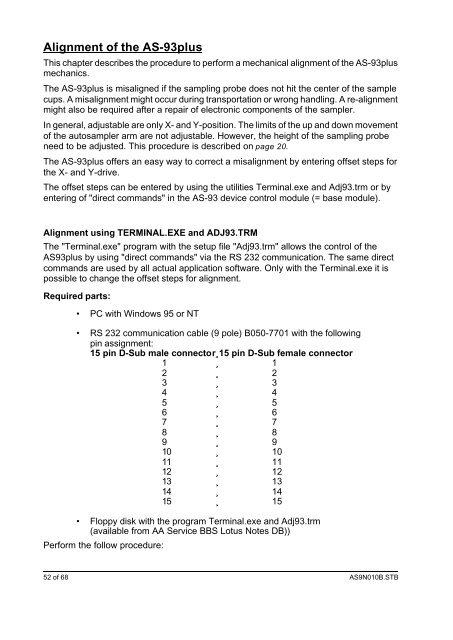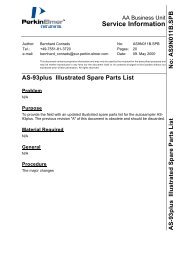AS9N010B.STB AS-93plus Service Manual.fm - LIQUID-scan GmbH ...
AS9N010B.STB AS-93plus Service Manual.fm - LIQUID-scan GmbH ...
AS9N010B.STB AS-93plus Service Manual.fm - LIQUID-scan GmbH ...
You also want an ePaper? Increase the reach of your titles
YUMPU automatically turns print PDFs into web optimized ePapers that Google loves.
Alignment of the <strong>AS</strong>-<strong>93plus</strong><br />
This chapter describes the procedure to perform a mechanical alignment of the <strong>AS</strong>-<strong>93plus</strong><br />
mechanics.<br />
The <strong>AS</strong>-<strong>93plus</strong> is misaligned if the sampling probe does not hit the center of the sample<br />
cups. A misalignment might occur during transportation or wrong handling. A re-alignment<br />
might also be required after a repair of electronic components of the sampler.<br />
In general, adjustable are only X- and Y-position. The limits of the up and down movement<br />
of the autosampler arm are not adjustable. However, the height of the sampling probe<br />
need to be adjusted. This procedure is described on page 20.<br />
The <strong>AS</strong>-<strong>93plus</strong> offers an easy way to correct a misalignment by entering offset steps for<br />
the X- and Y-drive.<br />
The offset steps can be entered by using the utilities Terminal.exe and Adj93.trm or by<br />
entering of "direct commands" in the <strong>AS</strong>-93 device control module (= base module).<br />
Alignment using TERMINAL.EXE and ADJ93.TRM<br />
The "Terminal.exe" program with the setup file "Adj93.trm" allows the control of the<br />
<strong>AS</strong><strong>93plus</strong> by using "direct commands" via the RS 232 communication. The same direct<br />
commands are used by all actual application software. Only with the Terminal.exe it is<br />
possible to change the offset steps for alignment.<br />
Required parts:<br />
• PC with Windows 95 or NT<br />
• RS 232 communication cable (9 pole) B050-7701 with the following<br />
pin assignment:<br />
15 pin D-Sub male connector¸15 pin D-Sub female connector<br />
1 ¸ 1<br />
2 ¸ 2<br />
3 ¸ 3<br />
4 ¸ 4<br />
5 ¸ 5<br />
6 ¸ 6<br />
7 ¸ 7<br />
8 ¸ 8<br />
9 ¸ 9<br />
10 ¸ 10<br />
11 ¸ 11<br />
12 ¸ 12<br />
13 ¸ 13<br />
14 ¸ 14<br />
15 ¸ 15<br />
• Floppy disk with the program Terminal.exe and Adj93.trm<br />
(available from AA <strong>Service</strong> BBS Lotus Notes DB))<br />
Perform the follow procedure:<br />
52 of 68 <strong><strong>AS</strong>9N010B</strong>.<strong>STB</strong>