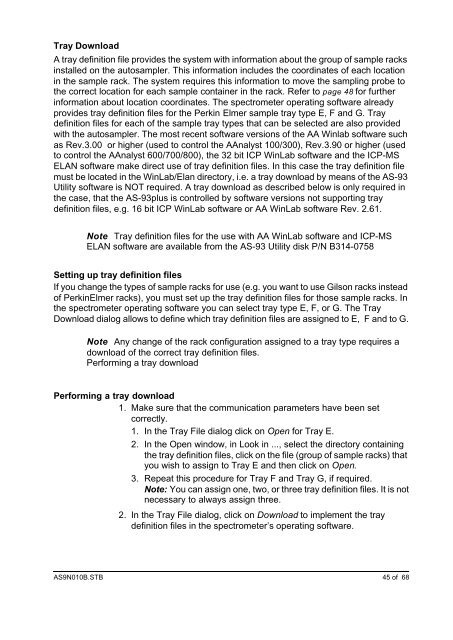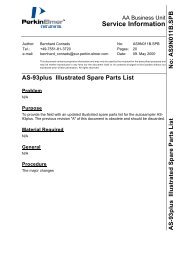AS9N010B.STB AS-93plus Service Manual.fm - LIQUID-scan GmbH ...
AS9N010B.STB AS-93plus Service Manual.fm - LIQUID-scan GmbH ...
AS9N010B.STB AS-93plus Service Manual.fm - LIQUID-scan GmbH ...
You also want an ePaper? Increase the reach of your titles
YUMPU automatically turns print PDFs into web optimized ePapers that Google loves.
Tray Download<br />
A tray definition file provides the system with information about the group of sample racks<br />
installed on the autosampler. This information includes the coordinates of each location<br />
in the sample rack. The system requires this information to move the sampling probe to<br />
the correct location for each sample container in the rack. Refer to page 48 for further<br />
information about location coordinates. The spectrometer operating software already<br />
provides tray definition files for the Perkin Elmer sample tray type E, F and G. Tray<br />
definition files for each of the sample tray types that can be selected are also provided<br />
with the autosampler. The most recent software versions of the AA Winlab software such<br />
as Rev.3.00 or higher (used to control the AAnalyst 100/300), Rev.3.90 or higher (used<br />
to control the AAnalyst 600/700/800), the 32 bit ICP WinLab software and the ICP-MS<br />
ELAN software make direct use of tray definition files. In this case the tray definition file<br />
must be located in the WinLab/Elan directory, i.e. a tray download by means of the <strong>AS</strong>-93<br />
Utility software is NOT required. A tray download as described below is only required in<br />
the case, that the <strong>AS</strong>-<strong>93plus</strong> is controlled by software versions not supporting tray<br />
definition files, e.g. 16 bit ICP WinLab software or AA WinLab software Rev. 2.61.<br />
Note Tray definition files for the use with AA WinLab software and ICP-MS<br />
ELAN software are available from the <strong>AS</strong>-93 Utility disk P/N B314-0758<br />
Setting up tray definition files<br />
If you change the types of sample racks for use (e.g. you want to use Gilson racks instead<br />
of PerkinElmer racks), you must set up the tray definition files for those sample racks. In<br />
the spectrometer operating software you can select tray type E, F, or G. The Tray<br />
Download dialog allows to define which tray definition files are assigned to E, F and to G.<br />
Note Any change of the rack configuration assigned to a tray type requires a<br />
download of the correct tray definition files.<br />
Performing a tray download<br />
Performing a tray download<br />
1. Make sure that the communication parameters have been set<br />
correctly.<br />
1. In the Tray File dialog click on Open for Tray E.<br />
2. In the Open window, in Look in ..., select the directory containing<br />
the tray definition files, click on the file (group of sample racks) that<br />
you wish to assign to Tray E and then click on Open.<br />
3. Repeat this procedure for Tray F and Tray G, if required.<br />
Note: You can assign one, two, or three tray definition files. It is not<br />
necessary to always assign three.<br />
2. In the Tray File dialog, click on Download to implement the tray<br />
definition files in the spectrometer’s operating software.<br />
<strong><strong>AS</strong>9N010B</strong>.<strong>STB</strong> 45 of 68