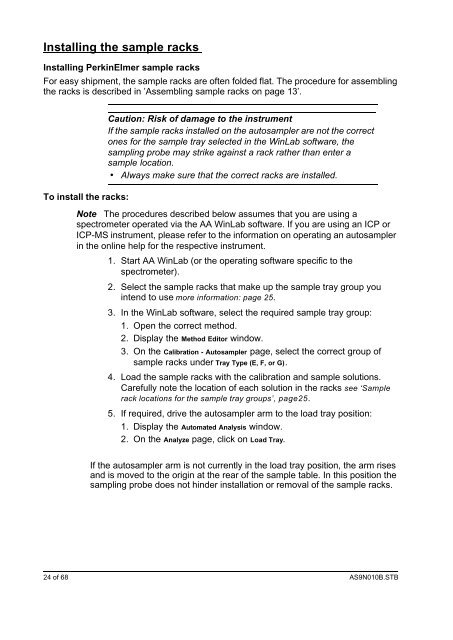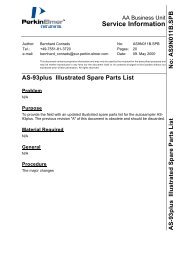AS9N010B.STB AS-93plus Service Manual.fm - LIQUID-scan GmbH ...
AS9N010B.STB AS-93plus Service Manual.fm - LIQUID-scan GmbH ...
AS9N010B.STB AS-93plus Service Manual.fm - LIQUID-scan GmbH ...
You also want an ePaper? Increase the reach of your titles
YUMPU automatically turns print PDFs into web optimized ePapers that Google loves.
Installing the sample racks<br />
Installing PerkinElmer sample racks<br />
For easy shipment, the sample racks are often folded flat. The procedure for assembling<br />
the racks is described in ’Assembling sample racks on page 13’.<br />
To install the racks:<br />
Caution: Risk of damage to the instrument<br />
If the sample racks installed on the autosampler are not the correct<br />
ones for the sample tray selected in the WinLab software, the<br />
sampling probe may strike against a rack rather than enter a<br />
sample location.<br />
• Always make sure that the correct racks are installed.<br />
Note The procedures described below assumes that you are using a<br />
spectrometer operated via the AA WinLab software. If you are using an ICP or<br />
ICP-MS instrument, please refer to the information on operating an autosampler<br />
in the online help for the respective instrument.<br />
1. Start AA WinLab (or the operating software specific to the<br />
spectrometer).<br />
2. Select the sample racks that make up the sample tray group you<br />
intend to use more information: page 25.<br />
3. In the WinLab software, select the required sample tray group:<br />
1. Open the correct method.<br />
2. Display the Method Editor window.<br />
3. On the Calibration - Autosampler page, select the correct group of<br />
sample racks under Tray Type (E, F, or G).<br />
4. Load the sample racks with the calibration and sample solutions.<br />
Carefully note the location of each solution in the racks see ‘Sample<br />
rack locations for the sample tray groups’, page25.<br />
5. If required, drive the autosampler arm to the load tray position:<br />
1. Display the Automated Analysis window.<br />
2. On the Analyze page, click on Load Tray.<br />
If the autosampler arm is not currently in the load tray position, the arm rises<br />
and is moved to the origin at the rear of the sample table. In this position the<br />
sampling probe does not hinder installation or removal of the sample racks.<br />
24 of 68 <strong><strong>AS</strong>9N010B</strong>.<strong>STB</strong>