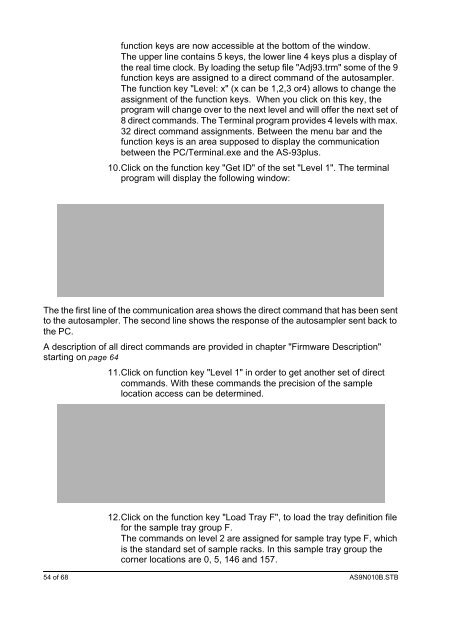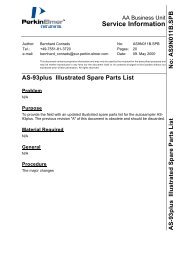AS9N010B.STB AS-93plus Service Manual.fm - LIQUID-scan GmbH ...
AS9N010B.STB AS-93plus Service Manual.fm - LIQUID-scan GmbH ...
AS9N010B.STB AS-93plus Service Manual.fm - LIQUID-scan GmbH ...
Create successful ePaper yourself
Turn your PDF publications into a flip-book with our unique Google optimized e-Paper software.
function keys are now accessible at the bottom of the window.<br />
The upper line contains 5 keys, the lower line 4 keys plus a display of<br />
the real time clock. By loading the setup file "Adj93.trm" some of the 9<br />
function keys are assigned to a direct command of the autosampler.<br />
The function key "Level: x" (x can be 1,2,3 or4) allows to change the<br />
assignment of the function keys. When you click on this key, the<br />
program will change over to the next level and will offer the next set of<br />
8 direct commands. The Terminal program provides 4 levels with max.<br />
32 direct command assignments. Between the menu bar and the<br />
function keys is an area supposed to display the communication<br />
between the PC/Terminal.exe and the <strong>AS</strong>-<strong>93plus</strong>.<br />
10.Click on the function key "Get ID" of the set "Level 1". The terminal<br />
program will display the following window:<br />
The the first line of the communication area shows the direct command that has been sent<br />
to the autosampler. The second line shows the response of the autosampler sent back to<br />
the PC.<br />
A description of all direct commands are provided in chapter "Firmware Description"<br />
starting on page 64<br />
11.Click on function key "Level 1" in order to get another set of direct<br />
commands. With these commands the precision of the sample<br />
location access can be determined.<br />
12.Click on the function key "Load Tray F", to load the tray definition file<br />
for the sample tray group F.<br />
The commands on level 2 are assigned for sample tray type F, which<br />
is the standard set of sample racks. In this sample tray group the<br />
corner locations are 0, 5, 146 and 157.<br />
54 of 68 <strong><strong>AS</strong>9N010B</strong>.<strong>STB</strong>