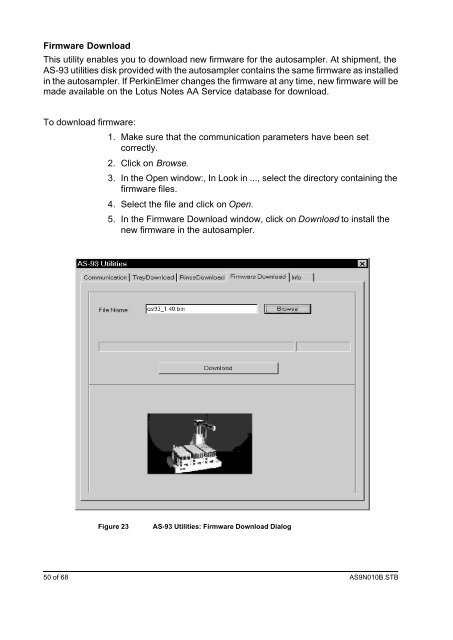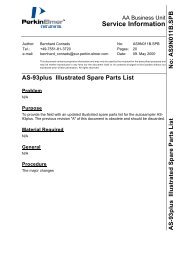AS9N010B.STB AS-93plus Service Manual.fm - LIQUID-scan GmbH ...
AS9N010B.STB AS-93plus Service Manual.fm - LIQUID-scan GmbH ...
AS9N010B.STB AS-93plus Service Manual.fm - LIQUID-scan GmbH ...
Create successful ePaper yourself
Turn your PDF publications into a flip-book with our unique Google optimized e-Paper software.
Firmware Download<br />
This utility enables you to download new firmware for the autosampler. At shipment, the<br />
<strong>AS</strong>-93 utilities disk provided with the autosampler contains the same firmware as installed<br />
in the autosampler. If PerkinElmer changes the firmware at any time, new firmware will be<br />
made available on the Lotus Notes AA <strong>Service</strong> database for download.<br />
To download firmware:<br />
1. Make sure that the communication parameters have been set<br />
correctly.<br />
2. Click on Browse.<br />
3. In the Open window:, In Look in ..., select the directory containing the<br />
firmware files.<br />
4. Select the file and click on Open.<br />
5. In the Firmware Download window, click on Download to install the<br />
new firmware in the autosampler.<br />
Figure 23 <strong>AS</strong>-93 Utilities: Firmware Download Dialog<br />
50 of 68 <strong><strong>AS</strong>9N010B</strong>.<strong>STB</strong>