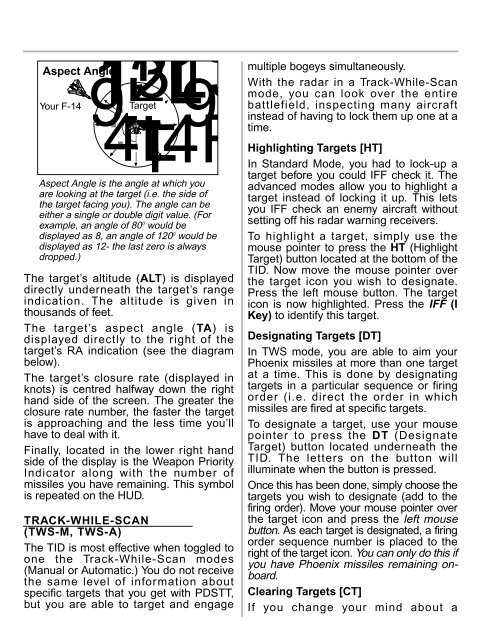Manual
Manual
Manual
- No tags were found...
Create successful ePaper yourself
Turn your PDF publications into a flip-book with our unique Google optimized e-Paper software.
12L 13L HAspect Anglemultiple bogeys simultaneously.9LWith the radar in a Track-While-Scan4Lmode, you can look over the entirebattlefield, inspecting many aircraftinstead of having to lock them up one at aT 913Your F-14 Target4Rtime.Highlighting Targets [HT]In Standard Mode, you had to lock-up atarget before you could IFF check it. TheAspect Angle is the angle at which you advanced modes allow you to highlight aare looking at the target (i.e. the side of target instead of locking it up. This letsthe target facing you). The angle can beyou IFF check an enemy aircraft withouteither a single or double digit value. (Forexample, an angle of 80setting off his radar warning receivers.0 would bedisplayed as 8, an angle of 120 0 would be To highlight a target, simply use thedisplayed as 12- the last zero is always mouse pointer to press the HT (Highlightdropped.)Target) button located at the bottom of theTID. Now move the mouse pointer overthe target icon you wish to designate.Press the left mouse button. The targeticon is now highlighted. Press the IFF (IKey) to identify this target.The target’s altitude (ALT) is displayeddirectly underneath the target’s rangeindication. The altitude is given inthousands of feet.The target’s aspect angle (TA) isdisplayed directly to the right of thetarget’s RA indication (see the diagrambelow).The target’s closure rate (displayed inknots) is centred halfway down the righthand side of the screen. The greater theclosure rate number, the faster the targetis approaching and the less time you’llhave to deal with it.Finally, located in the lower right handside of the display is the Weapon PriorityIndicator along with the number ofmissiles you have remaining. This symbolis repeated on the HUD.TRACK-WHILE-SCAN(TWS-M, TWS-A)The TID is most effective when toggled toone the Track-While-Scan modes(<strong>Manual</strong> or Automatic.) You do not receivethe same level of information aboutspecific targets that you get with PDSTT,but you are able to target and engageDesignating Targets [DT]In TWS mode, you are able to aim yourPhoenix missiles at more than one targetat a time. This is done by designatingtargets in a particular sequence or firingorder (i.e. direct the order in whichmissiles are fired at specific targets.To designate a target, use your mousepointer to press the DT (DesignateTarget) button located underneath theTID. The letters on the button willilluminate when the button is pressed.Once this has been done, simply choose thetargets you wish to designate (add to thefiring order). Move your mouse pointer overthe target icon and press the left mousebutton. As each target is designated, a firingorder sequence number is placed to theright of the target icon. You can only do this ifyou have Phoenix missiles remaining onboard.Clearing Targets [CT]If you change your mind about a