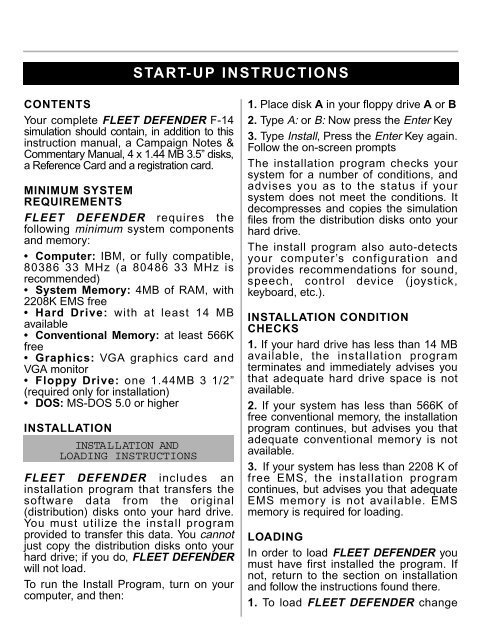ACKNOWLEDGEMENTSAs you may have guessed from thepreceding credits, it takes many peopleworking long hours to produce a flightsimulation. There’s an adage among pilotswhich goes, “Never fly an aircraft designedby committee.” Well, in the case ofcomputer simulations, especially ours, thissaying simply isn’t true. No one personcould possibly hope to excel in all thedifferent disciplines needed to completeone of these projects. Flight simulationsare a collective effort and FLEETDEFENDER is no exception.Those of you familiar with MicroProseproducts will undoubtedly recognize someof the names from past flight simulations.That’s because the same core group ofmen and women who designed F-15Strike Eagle III banded together onceagain to produce FLEET DEFENDER.Their mission was to integrate a flightsimulation based on the F-14B Tomcatwith a comprehensive air-sea campaignenvironment.Improving on F-15 Strike Eagle III wasn’tgoing to be easy. That simulation pushesthe edge of the envelope as far asrecreating air-to-ground attack action isconcerned. But the designers put togethera list of features that players most wantedto see in our next sim. These includedseamless play, state-of-the-art graphics, arealistic F-14 flight model, and improvedAI. The design team set out to implementa dream sheet of features and in theprocess, create a flight simulator that’s nottoo hard to learn, yet fun to play.Before all the programmers, artists, andgame designers got started, the principleteam members took a field trip to OceanaNaval Air Station, Virginia. Oceana NAS isthe readiness and training site for eastcoast F-14 squadrons and is located withinthe city limits of Virginia Beach. They didn’tDuring the 1991 PersianGulf war, VF-103 wasassigned to the U.S.SSaratoga (CV-60), aForrestal-class aircraftcarrier, on station in the RedSea. The Sluggersconducted front-lineoperations over Iraq andKuwait with distinctionthroughout the war.spend much time at thebeach though. Instead, the team wastreated to a week of direct hands-onexperience with the F-14 and its systemscourtesy of VF-103, better known as the“Sluggers.”We are deeply indebted to the men andwomen of VF-103 who welcomed us andmade us feel right at home. Unfortunately,space does not allow us to mentioneveryone who assisted because just aboutthe entire squadron would make the list.The “Sluggers” are just a superb bunch.Having said that, there were a fewindividuals deserving of special recognitionfor making the trip such a worthwhileventure. First, our thanks goes out to Lt.Sam “Splatt” Platt of VF-101 “GrimReapers” for orches-trating the tour atOceana and Lt. Eric “Opus” Higgins andhis RIO Lt. J G Paul “Skippy” McHenry ofVF-103 “Sluggers” for demonstrating theirF-14 and guiding us through an F-14simulator.While at Oceana the team was also able to“run wild” on the USS America (CV-66)courtesy of the America’s CommandingOfficer, CPT W W Copeland. We wouldalso like to thank our escorts; Ensign C JJenkins and Journalist First Class Albert JMcGilvray. Each of these gentlemencontributed to making FLEET DEFENDERa realistic and accurate simulation and weare sincerely grateful for their assistance.
START-UP INSTRUCTIONSCONTENTSYour complete FLEET DEFENDER F-14simulation should contain, in addition to thisinstruction manual, a Campaign Notes &Commentary <strong>Manual</strong>, 4 x 1.44 MB 3.5” disks,a Reference Card and a registration card.MINIMUM SYSTEMREQUIREMENTSFLEET DEFENDER requires thefollowing minimum system componentsand memory:• Computer: IBM, or fully compatible,80386 33 MHz (a 80486 33 MHz isrecommended)• System Memory: 4MB of RAM, with2208K EMS free• Hard Drive: with at least 14 MBavailable• Conventional Memory: at least 566Kfree• Graphics: VGA graphics card andVGA monitor• Floppy Drive: one 1.44MB 3 1/2”(required only for installation)• DOS: MS-DOS 5.0 or higherINSTALLATIONINSTALLATION ANDLOADING INSTRUCTIONSFLEET DEFENDER includes aninstallation program that transfers thesoftware data from the original(distribution) disks onto your hard drive.You must utilize the install programprovided to transfer this data. You cannotjust copy the distribution disks onto yourhard drive; if you do, FLEET DEFENDERwill not load.To run the Install Program, turn on yourcomputer, and then:1. Place disk A in your floppy drive A or B2. Type A: or B: Now press the Enter Key3. Type Install, Press the Enter Key again.Follow the on-screen promptsThe installation program checks yoursystem for a number of conditions, andadvises you as to the status if yoursystem does not meet the conditions. Itdecompresses and copies the simulationfiles from the distribution disks onto yourhard drive.The install program also auto-detectsyour computer’s configuration andprovides recommendations for sound,speech, control device (joystick,keyboard, etc.).INSTALLATION CONDITIONCHECKS1. If your hard drive has less than 14 MBavailable, the installation programterminates and immediately advises youthat adequate hard drive space is notavailable.2. If your system has less than 566K offree conventional memory, the installationprogram continues, but advises you thatadequate conventional memory is notavailable.3. If your system has less than 2208 K offree EMS, the installation programcontinues, but advises you that adequateEMS memory is not available. EMSmemory is required for loading.LOADINGIn order to load FLEET DEFENDER youmust have first installed the program. Ifnot, return to the section on installationand follow the instructions found there.1. To load FLEET DEFENDER change
- Page 2 and 3: THEF-14TOMCATSIMULATIONDEFENDERGAME
- Page 4 and 5: TABLE OF CONTENTSAcknowledgementsSt
- Page 8 and 9: over to the drive that contains the
- Page 10 and 11: INTRODUCTION
- Page 12 and 13: Each nation entered the Cold War wi
- Page 14 and 15: “Hey, buddy! Get the heck outta
- Page 16 and 17: Flying an F-14 requires a certain m
- Page 18 and 19: altitudes to wave-hopping dogfights
- Page 20 and 21: I. GETTINGSTARTED
- Page 22 and 23: air defense and escort missions. No
- Page 24 and 25: THE SCRAMBLE SCREENSCRAMBLE mission
- Page 26 and 27: THE CAMPAIGN STATUS SCREENAs the na
- Page 28 and 29: THE DIFFICULTY SCREENThe Difficulty
- Page 30 and 31: example, radar-guided missiles gene
- Page 32 and 33: Sound Off [S]This key is a toggle w
- Page 34 and 35: RESET [R]The RESET [R] Key takes yo
- Page 36 and 37: Position [P]Select your starting po
- Page 38 and 39: BEGIN button [B] Key. This takes yo
- Page 40 and 41: Regardless of the number of points
- Page 42 and 43: II. SIMULATIONCONTROLS
- Page 44 and 45: FLIGHT CONTROL KEYSPRIMARY FLIGHT C
- Page 46 and 47: ack seat). Consult the HSD and TIDs
- Page 48 and 49: Each time this key is pressed, the
- Page 50 and 51: Imagine the spectacular view this p
- Page 52 and 53: HARDWARE CONTROLSDue to the immedia
- Page 54 and 55: FCS-MARK II WCSBTN 4Wcs II Rocker S
- Page 56 and 57:
FOOT PEDALSThe THRUSTMASTER RCS (Ru
- Page 58 and 59:
The most intensely scrutinised port
- Page 60 and 61:
Pilots often discuss the relative m
- Page 62 and 63:
and Angle of Attack are two differe
- Page 64 and 65:
himself). In normal flight the airc
- Page 66 and 67:
There’s no sense using all your f
- Page 68 and 69:
may as well return to the carrier g
- Page 70 and 71:
CARRIER OPERATIONSIn a way, FLEET D
- Page 72 and 73:
the Air Boss (F4 Key). Break even t
- Page 74 and 75:
up there, sooner or later you’ve
- Page 76 and 77:
Marshal PointsDaytimeApproachesA10
- Page 78 and 79:
Line up your general approach with
- Page 80 and 81:
ft. of altitudeLow Visibility Appro
- Page 82 and 83:
The LSO Wave-OffIf you fail to heed
- Page 84 and 85:
YOUR WING-MANAs if flying the F-14
- Page 86 and 87:
playing bumper cars or attempting t
- Page 88 and 89:
IV. F-14 COCKPITSAND AVIONICS
- Page 90 and 91:
PILOT (FRONT SEAT) COCKPITBecause y
- Page 92 and 93:
glide the aircraft down for perfect
- Page 94 and 95:
VERTICAL DISPLAY INDICATOR (VDI)The
- Page 96 and 97:
HeadingIndicatorThe Horizontal Situ
- Page 98 and 99:
MiG-23, MiG-25, Mirage F-14. Single
- Page 100 and 101:
ENGINE INSTRUMENT GROUPThe Engine I
- Page 102 and 103:
horizontal lines known as Acquisiti
- Page 104 and 105:
STANDARD MODE TACTICALINFORMATION D
- Page 106 and 107:
particular firing sequence, use the
- Page 108 and 109:
Note that Track mode is the abbrevi
- Page 110 and 111:
multiple targets are detected on th
- Page 112 and 113:
PDSTT only allows you to track ande
- Page 114 and 115:
your own is the one that is locked.
- Page 116 and 117:
Step 7: Perform an Identification,F
- Page 118 and 119:
indicated on the HUD, is reducedacc
- Page 120 and 121:
NORTH CAPE THEATRECAMPAIGN MAPS
- Page 122 and 123:
OCEANA TRAINING THEATRE