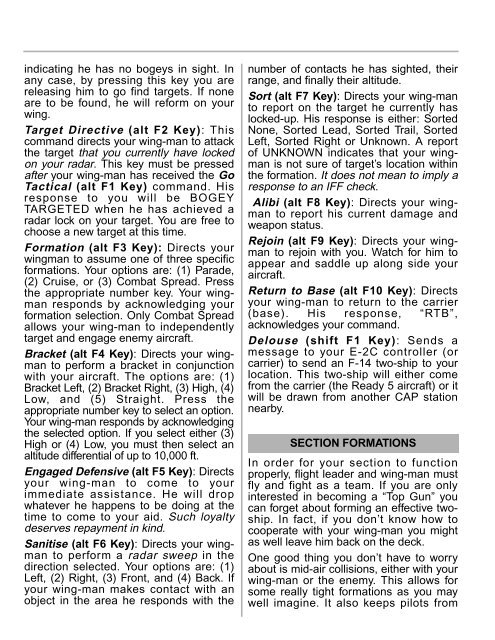Manual
Manual
Manual
- No tags were found...
You also want an ePaper? Increase the reach of your titles
YUMPU automatically turns print PDFs into web optimized ePapers that Google loves.
indicating he has no bogeys in sight. Inany case, by pressing this key you arereleasing him to go find targets. If noneare to be found, he will reform on yourwing.Target Directive (alt F2 Key): Thiscommand directs your wing-man to attackthe target that you currently have lockedon your radar. This key must be pressedafter your wing-man has received the GoTactical (alt F1 Key) command. Hisresponse to you will be BOGEYTARGETED when he has achieved aradar lock on your target. You are free tochoose a new target at this time.Formation (alt F3 Key): Directs yourwingman to assume one of three specificformations. Your options are: (1) Parade,(2) Cruise, or (3) Combat Spread. Pressthe appropriate number key. Your wingmanresponds by acknowledging yourformation selection. Only Combat Spreadallows your wing-man to independentlytarget and engage enemy aircraft.Bracket (alt F4 Key): Directs your wingmanto perform a bracket in conjunctionwith your aircraft. The options are: (1)Bracket Left, (2) Bracket Right, (3) High, (4)Low, and (5) Straight. Press theappropriate number key to select an option.Your wing-man responds by acknowledgingthe selected option. If you select either (3)High or (4) Low, you must then select analtitude differential of up to 10,000 ft.Engaged Defensive (alt F5 Key): Directsyour wing-man to come to yourimmediate assistance. He will dropwhatever he happens to be doing at thetime to come to your aid. Such loyaltydeserves repayment in kind.Sanitise (alt F6 Key): Directs your wingmanto perform a radar sweep in thedirection selected. Your options are: (1)Left, (2) Right, (3) Front, and (4) Back. Ifyour wing-man makes contact with anobject in the area he responds with thenumber of contacts he has sighted, theirrange, and finally their altitude.Sort (alt F7 Key): Directs your wing-manto report on the target he currently haslocked-up. His response is either: SortedNone, Sorted Lead, Sorted Trail, SortedLeft, Sorted Right or Unknown. A reportof UNKNOWN indicates that your wingmanis not sure of target’s location withinthe formation. It does not mean to imply aresponse to an IFF check.Alibi (alt F8 Key): Directs your wingmanto report his current damage andweapon status.Rejoin (alt F9 Key): Directs your wingmanto rejoin with you. Watch for him toappear and saddle up along side youraircraft.Return to Base (alt F10 Key): Directsyour wing-man to return to the carrier(base). His response, “RTB”,acknowledges your command.Delouse (shift F1 Key): Sends amessage to your E-2C controller (orcarrier) to send an F-14 two-ship to yourlocation. This two-ship will either comefrom the carrier (the Ready 5 aircraft) or itwill be drawn from another CAP stationnearby.SECTION FORMATIONSIn order for your section to functionproperly, flight leader and wing-man mustfly and fight as a team. If you are onlyinterested in becoming a “Top Gun” youcan forget about forming an effective twoship.In fact, if you don’t know how tocooperate with your wing-man you mightas well leave him back on the deck.One good thing you don’t have to worryabout is mid-air collisions, either with yourwing-man or the enemy. This allows forsome really tight formations as you maywell imagine. It also keeps pilots from