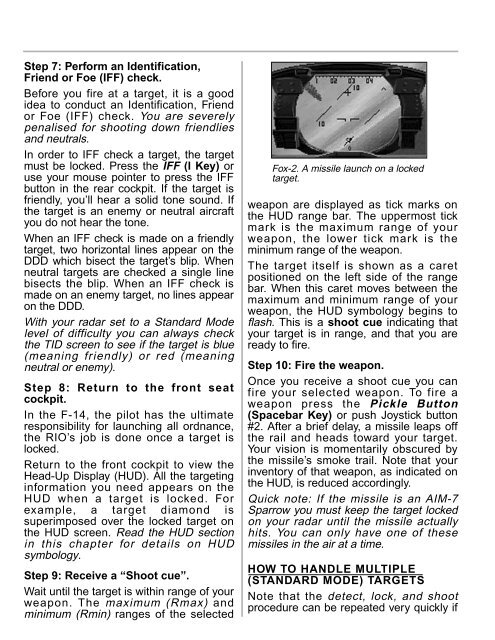Manual
Manual
Manual
- No tags were found...
Create successful ePaper yourself
Turn your PDF publications into a flip-book with our unique Google optimized e-Paper software.
Step 7: Perform an Identification,Friend or Foe (IFF) check.Before you fire at a target, it is a goodidea to conduct an Identification, Friendor Foe (IFF) check. You are severelypenalised for shooting down friendliesand neutrals.In order to IFF check a target, the targetmust be locked. Press the IFF (I Key) oruse your mouse pointer to press the IFFbutton in the rear cockpit. If the target isfriendly, you’ll hear a solid tone sound. Ifthe target is an enemy or neutral aircraftyou do not hear the tone.When an IFF check is made on a friendlytarget, two horizontal lines appear on theDDD which bisect the target’s blip. Whenneutral targets are checked a single linebisects the blip. When an IFF check ismade on an enemy target, no lines appearon the DDD.With your radar set to a Standard Modelevel of difficulty you can always checkthe TID screen to see if the target is blue(meaning friendly) or red (meaningneutral or enemy).Step 8: Return to the front seatcockpit.In the F-14, the pilot has the ultimateresponsibility for launching all ordnance,the RIO’s job is done once a target islocked.Return to the front cockpit to view theHead-Up Display (HUD). All the targetinginformation you need appears on theHUD when a target is locked. Forexample, a target diamond issuperimposed over the locked target onthe HUD screen. Read the HUD sectionin this chapter for details on HUDsymbology.Step 9: Receive a “Shoot cue”.Wait until the target is within range of yourweapon. The maximum (Rmax) andminimum (Rmin) ranges of the selectedFox-2. A missile launch on a lockedtarget.weapon are displayed as tick marks onthe HUD range bar. The uppermost tickmark is the maximum range of yourweapon, the lower tick mark is theminimum range of the weapon.The target itself is shown as a caretpositioned on the left side of the rangebar. When this caret moves between themaximum and minimum range of yourweapon, the HUD symbology begins toflash. This is a shoot cue indicating thatyour target is in range, and that you areready to fire.Step 10: Fire the weapon.Once you receive a shoot cue you canfire your selected weapon. To fire aweapon press the Pickle Button(Spacebar Key) or push Joystick button#2. After a brief delay, a missile leaps offthe rail and heads toward your target.Your vision is momentarily obscured bythe missile’s smoke trail. Note that yourinventory of that weapon, as indicated onthe HUD, is reduced accordingly.Quick note: If the missile is an AIM-7Sparrow you must keep the target lockedon your radar until the missile actuallyhits. You can only have one of thesemissiles in the air at a time.HOW TO HANDLE MULTIPLE(STANDARD MODE) TARGETSNote that the detect, lock, and shootprocedure can be repeated very quickly if