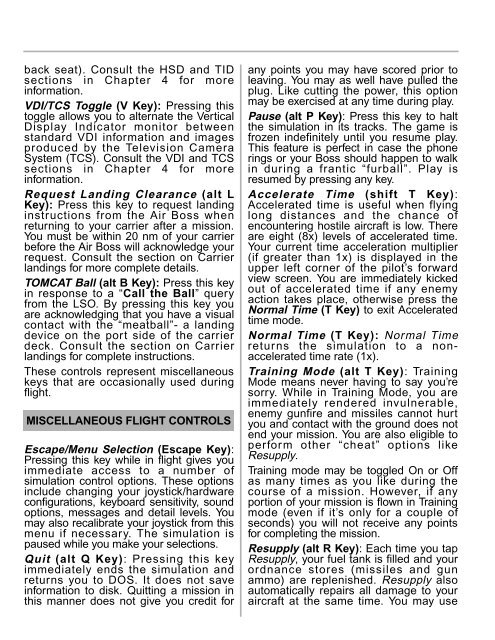Manual
Manual
Manual
- No tags were found...
Create successful ePaper yourself
Turn your PDF publications into a flip-book with our unique Google optimized e-Paper software.
ack seat). Consult the HSD and TIDsections in Chapter 4 for moreinformation.VDI/TCS Toggle (V Key): Pressing thistoggle allows you to alternate the VerticalDisplay Indicator monitor betweenstandard VDI information and imagesproduced by the Television CameraSystem (TCS). Consult the VDI and TCSsections in Chapter 4 for moreinformation.Request Landing Clearance (alt LKey): Press this key to request landinginstructions from the Air Boss whenreturning to your carrier after a mission.You must be within 20 nm of your carrierbefore the Air Boss will acknowledge yourrequest. Consult the section on Carrierlandings for more complete details.TOMCAT Ball (alt B Key): Press this keyin response to a “Call the Ball” queryfrom the LSO. By pressing this key youare acknowledging that you have a visualcontact with the “meatball”- a landingdevice on the port side of the carrierdeck. Consult the section on Carrierlandings for complete instructions.These controls represent miscellaneouskeys that are occasionally used duringflight.MISCELLANEOUS FLIGHT CONTROLSEscape/Menu Selection (Escape Key):Pressing this key while in flight gives youimmediate access to a number ofsimulation control options. These optionsinclude changing your joystick/hardwareconfigurations, keyboard sensitivity, soundoptions, messages and detail levels. Youmay also recalibrate your joystick from thismenu if necessary. The simulation ispaused while you make your selections.Quit (alt Q Key): Pressing this keyimmediately ends the simulation andreturns you to DOS. It does not saveinformation to disk. Quitting a mission inthis manner does not give you credit forany points you may have scored prior toleaving. You may as well have pulled theplug. Like cutting the power, this optionmay be exercised at any time during play.Pause (alt P Key): Press this key to haltthe simulation in its tracks. The game isfrozen indefinitely until you resume play.This feature is perfect in case the phonerings or your Boss should happen to walkin during a frantic “furball”. Play isresumed by pressing any key.Accelerate Time (shift T Key):Accelerated time is useful when flyinglong distances and the chance ofencountering hostile aircraft is low. Thereare eight (8x) levels of accelerated time.Your current time acceleration multiplier(if greater than 1x) is displayed in theupper left corner of the pilot’s forwardview screen. You are immediately kickedout of accelerated time if any enemyaction takes place, otherwise press theNormal Time (T Key) to exit Acceleratedtime mode.Normal Time (T Key): Normal Timereturns the simulation to a nonacceleratedtime rate (1x).Training Mode (alt T Key): TrainingMode means never having to say you’resorry. While in Training Mode, you areimmediately rendered invulnerable,enemy gunfire and missiles cannot hurtyou and contact with the ground does notend your mission. You are also eligible toperform other “cheat” options likeResupply.Training mode may be toggled On or Offas many times as you like during thecourse of a mission. However, if anyportion of your mission is flown in Trainingmode (even if it’s only for a couple ofseconds) you will not receive any pointsfor completing the mission.Resupply (alt R Key): Each time you tapResupply, your fuel tank is filled and yourordnance stores (missiles and gunammo) are replenished. Resupply alsoautomatically repairs all damage to youraircraft at the same time. You may use