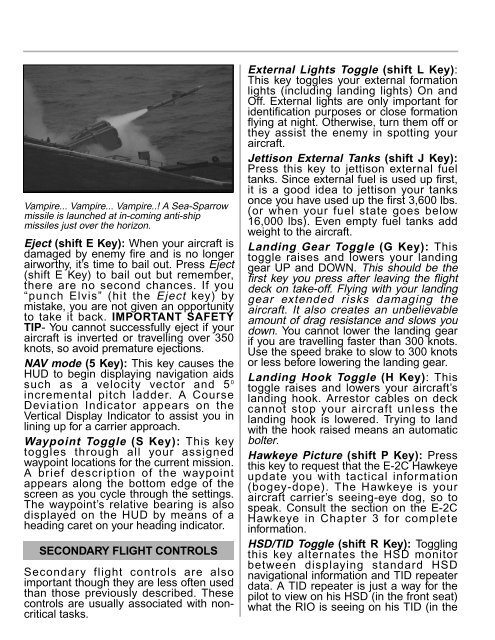Manual
Manual
Manual
- No tags were found...
Create successful ePaper yourself
Turn your PDF publications into a flip-book with our unique Google optimized e-Paper software.
Vampire... Vampire... Vampire..! A Sea-Sparrowmissile is launched at in-coming anti-shipmissiles just over the horizon.Eject (shift E Key): When your aircraft isdamaged by enemy fire and is no longerairworthy, it’s time to bail out. Press Eject(shift E Key) to bail out but remember,there are no second chances. If you“punch Elvis” (hit the Eject key) bymistake, you are not given an opportunityto take it back. IMPORTANT SAFETYTIP- You cannot successfully eject if youraircraft is inverted or travelling over 350knots, so avoid premature ejections.NAV mode (5 Key): This key causes theHUD to begin displaying navigation aidssuch as a velocity vector and 5 0incremental pitch ladder. A CourseDeviation Indicator appears on theVertical Display Indicator to assist you inlining up for a carrier approach.Waypoint Toggle (S Key): This keytoggles through all your assignedwaypoint locations for the current mission.A brief description of the waypointappears along the bottom edge of thescreen as you cycle through the settings.The waypoint’s relative bearing is alsodisplayed on the HUD by means of aheading caret on your heading indicator.SECONDARY FLIGHT CONTROLSSecondary flight controls are alsoimportant though they are less often usedthan those previously described. Thesecontrols are usually associated with noncriticaltasks.External Lights Toggle (shift L Key):This key toggles your external formationlights (including landing lights) On andOff. External lights are only important foridentification purposes or close formationflying at night. Otherwise, turn them off orthey assist the enemy in spotting youraircraft.Jettison External Tanks (shift J Key):Press this key to jettison external fueltanks. Since external fuel is used up first,it is a good idea to jettison your tanksonce you have used up the first 3,600 lbs.(or when your fuel state goes below16,000 lbs). Even empty fuel tanks addweight to the aircraft.Landing Gear Toggle (G Key): Thistoggle raises and lowers your landinggear UP and DOWN. This should be thefirst key you press after leaving the flightdeck on take-off. Flying with your landinggear extended risks damaging theaircraft. It also creates an unbelievableamount of drag resistance and slows youdown. You cannot lower the landing gearif you are travelling faster than 300 knots.Use the speed brake to slow to 300 knotsor less before lowering the landing gear.Landing Hook Toggle (H Key): Thistoggle raises and lowers your aircraft’slanding hook. Arrestor cables on deckcannot stop your aircraft unless thelanding hook is lowered. Trying to landwith the hook raised means an automaticbolter.Hawkeye Picture (shift P Key): Pressthis key to request that the E-2C Hawkeyeupdate you with tactical information(bogey-dope). The Hawkeye is youraircraft carrier’s seeing-eye dog, so tospeak. Consult the section on the E-2CHawkeye in Chapter 3 for completeinformation.HSD/TID Toggle (shift R Key): Togglingthis key alternates the HSD monitorbetween displaying standard HSDnavigational information and TID repeaterdata. A TID repeater is just a way for thepilot to view on his HSD (in the front seat)what the RIO is seeing on his TID (in the