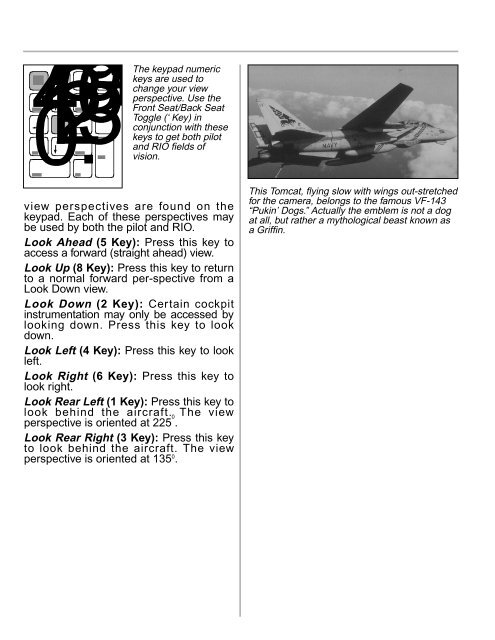Manual
Manual
Manual
- No tags were found...
Create successful ePaper yourself
Turn your PDF publications into a flip-book with our unique Google optimized e-Paper software.
789+ 4560. 123The keypad numerickeys are used tochange your viewperspective. Use theFront Seat/Back SeatToggle (‘ Key) inconjunction with thesekeys to get both pilotand RIO fields ofvision.view perspectives are found on thekeypad. Each of these perspectives maybe used by both the pilot and RIO.Look Ahead (5 Key): Press this key toaccess a forward (straight ahead) view.Look Up (8 Key): Press this key to returnto a normal forward per-spective from aLook Down view.Look Down (2 Key): Certain cockpitinstrumentation may only be accessed bylooking down. Press this key to lookdown.Look Left (4 Key): Press this key to lookleft.Look Right (6 Key): Press this key tolook right.Look Rear Left (1 Key): Press this key tolook behind the aircraft. The viewperspective is oriented at 225 0 .Look Rear Right (3 Key): Press this keyto look behind the aircraft. The viewperspective is oriented at 135 0 .This Tomcat, flying slow with wings out-stretchedfor the camera, belongs to the famous VF-143“Pukin’ Dogs.” Actually the emblem is not a dogat all, but rather a mythological beast known asa Griffin.